Date: June 6, 2015
[Latest updates of the blog is way below]
It cost about US$150.
It is very small.
It is like a huge thumb drive.
It is a PC.
Running Windows 8.1.
Oh ya, Starhub offer it too. But too bad, Starhub is not ViewQwest. So, a lot of things might not work without VPN. i.e. May not be able to run Netflix, Hulu, PPTV, BBC iPlayer (on Web Browser, because of GeoLock).
It runs Quad-core Intel Atom processor. These are the specifications.
Basically, it can be plugged into any TV with HDMI port and turn your TV into a big monitor for the PC.
Let’s unbox it now.
Comes in a very small box.
Power button, a micro USB for power input, a USB port.
a Micro SD card slot for additional storage. Some ventilation holes.
The HDMI port.
Underneath the compartment, very messy. Typical “don’t care about packaging” messy.
It has a HDMI extension cable. For those who cannot plug in properly the Intel Compute Stick (cannot plug vertically or horizontally).
The MicroUSB cable for the Power.
Comes with this. Anti-Virus software.
Wow. Free 1 year. But it is not pre-loaded on the Compute Stick. Strange. Very unfriendly.
Power adapter. 5V-2A output.
With different countries adapter head.
Ugly.
Seems complicated instructions sets. hahaha
Hey, that’s new. It also have a Ubuntu version. But that will ship at the later date. After June, I think.
And it is $40 cheaper too.
You can connect a Bluetooth keyboard and mouse.
Or you can connect your keyboard and mouse via a USB Dongle. hmmm…
Interesting. Very confusing. Because there is only 1 USB port. So, if you have two Bluetooth or Wifi devices? Then, how are you going to connect?
So very likely, you going to use a USB hub.
So for me, I use a Wifi Dongle with keyboard and touchpad together.
Very ugly, not elegant at all. Just imagine, if you plug another USB hub and make it looks even ugly.
Let’s power it up and connect it up to the TV.
Let’s set it up. Takes about 10-15 minutes to setup.
Wow… Now I am impressed.
Remember, it is only 32GB storage. So, hook it up to your OneDrive, you will be fine.
Just in case, I need to install any software. I plug in a Micro SD card. 16GB more storage.
Depends on how big is your TV and how far is your TV from where you work from, you might want to increase the font a little bit bigger.
I tried to install a few Apps. Such as Facebook, Hulu Plus, Netflix, but I failed to make it run. I am not sure why these Apps does not run. Then, I tried to download other Apps from the App Store, and it does not run too. I tried some of the stock Apps such as Weather, Money, they too does not run.
So far, only Google Chrome web browser are successfully run on the Intel Compute Stick.
Not sure why. But I guess the Apps needed to be updated to run on a Atom processor. May be.
So, I used Web Browser to do everything.
In fact, that is one of the recommended way of using Intel Compute Stick.
Everything from web browser, everything from the Clouds.
Let’s test out BBC iPlayer.
Take Note! I am using ViewQwest 600Mbps with Freedom VPN. It supported BBC iPlayer (breaking the GeoLock).
You can zoom out the video to full screen, and surprisingly, the video quality is excellent.
This live TV streaming is from BBC iPlayer, and it run smoothly without buggering. And in HD too.
I can use the touchpad or mouse to navigate. And choose the channel I want to watch. BBC parliament. And is clear and HD too.
Next thing to try out is Toggle from MediaCorp. Hey! They have 11 SEA Games channel, running live TV streams. This is the Boxing Channel.
The Interface is lousy. But with patient, you can select channels you want to watch.
MediaCorp Channel 5.
Running facebook without problem.
Running Facebook video and Youtube video without problem.
Netflix.
Running Hulu Plus.
It is a PC Stick. So it is not powerful to run full game apps.
But should have no problem running HTML5 games ports.
I setup all my email accounts using the Mail app that comes with windows 8.1.
I run Office Online too.
You don’t have to install Microsoft Office.
I can easily edit my document in OneDrive or Dropbox.
I can also use the online version of Pages, Keynotes and Numbers too from the iCloud.com website.
In summary.
1. I like it. Because it is just a small thum drive stick.
2. It is very portable and you can carry it around.
3. It is lighter than a laptop. But you need to carry the power adapter plus the accessories.
4. It has enough power and fast enough to do everything online. Editing document, creating presentations, reading emails.
5. As long as you do everything on the clouds, it should be OK.
6. I use it as a IPTV too. I so far running everything from the Web Browser. BTW, I am using Google Chrome.
7. So, my future project is to slowly explore its capability, and find more IPTV, etc.
8. Imagine that you going to oversea, you simply bring the Intel Compute Stick to oversea and plug it into the TV HDMI port.
9. Imagine you go office, you can also bring the stick along anywhere.
10. I am not a heavy users. So, In my opinion, for people like me, it is sufficient. I like it!
Updated on June 25, 2015:
I complaint about the Windows 8.1 running on the Intel Compute Stick does not run most of the Apps properly. It seems that Intel picked it up, and some one from Intel or Intel marketing team kindly send me an email to guide me how to get the bug solved.
So, I downloaded the patch.
Follow the instructions on it. And I managed to run Facebook, Netflix, Hulu windows apps successfully.
My Intel Compute sticks rocks again!
Please take note, that you will need to run the patch as Administrator. You cannot skip that step. Enjoy!
Updated on June 7, 2015:
A friend from the facebook reminded me that I can install TVAPP.So on it.
They have an app for Windows 8.1 PC.
After installed, you can launch the TVAPP.So in full screen. It’s HD quality is impressive.
you control the channel by using keyboard and touchpad.
The android App of TVApp.So does not work on Xiaomi or any android box. But the PC version can be run on Intel Compute Stick.
And when this is hooked up to your 65” LG TV, it looks so nice.
Now, I have TVAPP.So in my living room.
I will continue to post updates in this blog whenever I found a good app or good practise to use the Intel Compute Stick.
Updated on June 8, 2015:
One of my friend on a forum asked me to install Kodi.
I installed Kodi and some of the video streams. And it works well on Intel Stick.
It seems to run pretty well for 1080p.
I downloaded a video file to test out 1080p performance.
Made a mistake of running it of the MicroSD card installed on the stick. It is slower, the video is a bit jerky. The CPU is doing a lot of work. I am guessing it is reading from a slower storage.
Then, I copy the files to the internal drive, and run the same video file from there. The performance is much better. And can always achieve > 24fps. Video is much smoother.
OK. Now it is doing its first Windows Updates.
Stay tunes….



























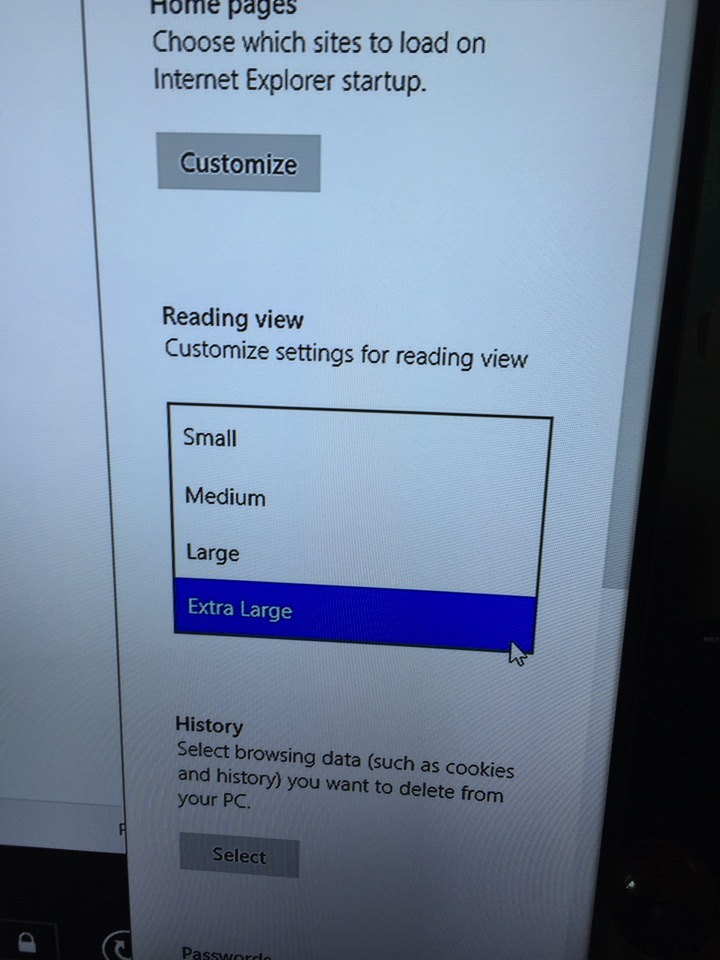










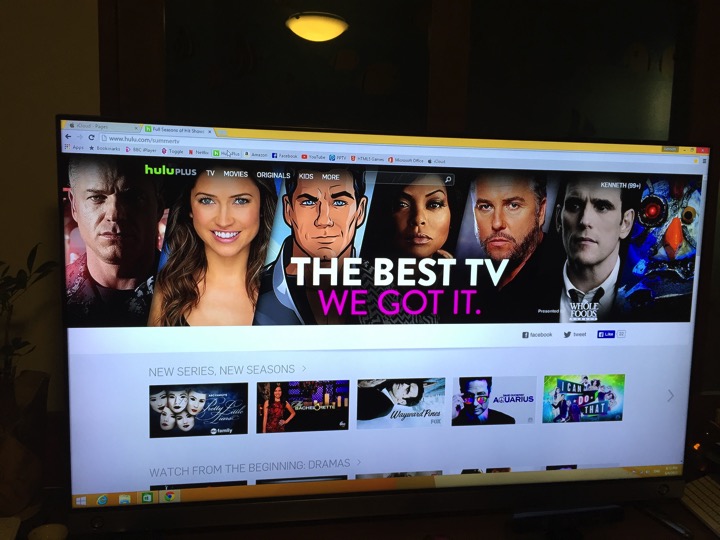

















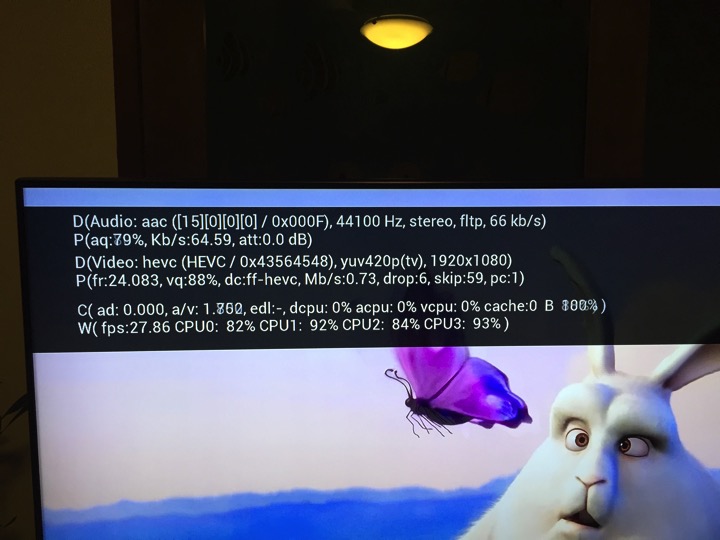

Hola, I've been reading your blog for quite sometimes because of troubleshoot as well as some settings on Mibox Mini. Thanks to you, I solved the problems. Anyway, is there any other interesting source such as the tvapp.so you shared? I'm just a student so want to get to know more. Hope to hear from you soon. Thanks.
ReplyDeleteHi Bro, I purposely bought this to play tvapp.so however once I launch it only get a black screen no video play. so sad :( , just asking did you encounter this issue? I even update the patch u mentioned in this blog. any idea?
ReplyDelete