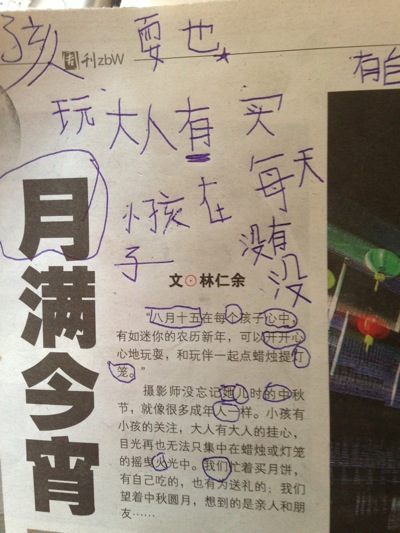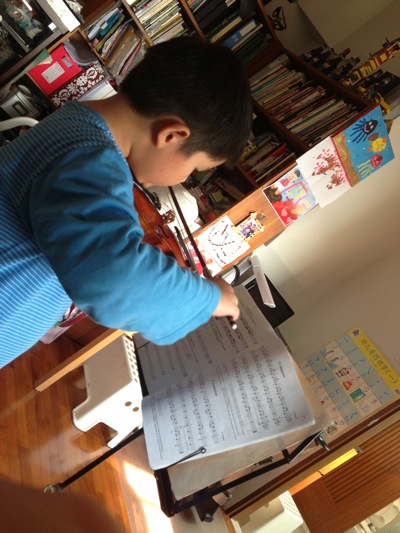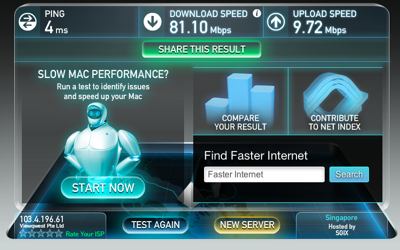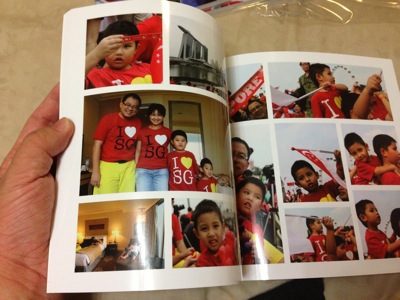Date: Sep 28, 2012
A childhood memory can always be found on a photo book. We used to have lots of lots of photos books during younger age. But then, there was no handphone, smart phones, digitals cameras back then. We need to buy 12 / 24 / 36 flims to shoot photos. So, every photo is very expensive, so, there is such thing called posing. :)

Yes. No mistake can be made. Then, we develops photos. The photos back then were very very precious.
Nowadays, what we do?
We have smartphones such as iPhone who takes good photos. We have digitals point and shoot cameras. We have DSLR. And we are capable of taking thousands of photos a year. And we are capable of taking more than 5Gbps of photos (I am not talking about RAW photos).
Is that good? or bad?
Actually is BAD! Because, we take so many photos, and we forgot all about the essence of taking photos. It to capture that moment and let people see it handy. Yes, we bring it along with our iPads or iPhones, and we show it to our friends. But the feeling is just different.
I received these when I get home.

A closer look, oh… it is from Photobook Express.

I made these photo books on Monday, submit and order a copy of it and it arrives.
These three photo books comes with full page of high quality glossy photos as cover page (front and back).

There are more than 10 layouts you can design with. You can add text, images, etc. But I did not do that, because I am lazy.

There are landscape, portrait and square books you can choose. Each books has 48 pages. Each page can place maximum up to 7 photos. There are more than 10 layouts you can choose from.

The photos are printed grossy and looks very nice. This is how your kids going to grow up by looking at their photos. We printed many photos books before, where my wife printed those out at the HP @ Depot road. Those quality are not not as good. But the cost is cheap. These books are not printed from HP. It is from Photobook Express.
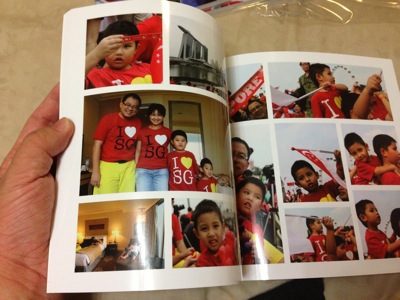
What exactly is Photobook Express?
HaHaHa, I got these from an IT show at Suntec City. I think about 3 years ago. It was on sales, and I got these 5 vouchers for $350 plus like that. A savings of 35% something like that. I thought it was a good deal back then, as it allows you to print 48 pages, with 7 photos on each page. We are talking about 336 photos in a book.
And they always run the promotion during the IT Shows, Comex, PC Shows, etc. They are just like Printer Cartridges. Where you always get it cheaper during he shows.

And I bought those 3 years ago. And I was so busy and I forgot to use it actually. HaHaHaHa. When I clean up my desk and I found these, the expiry is Dec 31, this year. So, I thought I better use it now otherwise, I will be wasting those.

And they have a Photo Express SINGAPORE Edition for Mac OSX. It runs on my iMac running Mountain Lion.

The interface is pretty easy to use. Drag two photos from your iPhoto and make it the cover page. (the text will disappear when you submit).

Then, you go to each page, select a layout. You can place 2 photos or up to 7 photos in a page.

The different layouts.

You can choose different mask for each photos.

Different background...

Add in stickers… chops, etc.

Once you are satisfy with your work… and you are done… press the little green shopping cart on the upper right corner… Then you will be brought to a E-Commerce site, where you put in the order, the address to sent to, and use Pay-Pal to pay if there is any extra fees to pay. It's that simple. At first I thought it is very hard.. but after I learn a few things… I am getting very familiar with it...

So, remember, if you take photos, try also print out a photo books for your kids. It will come handy. He can bring it to school to show his friends what he has been doing for the past years, past few months, etc. It will be fun.
When they had nothing to do, you will see them flipping the photo books. And put a smile on their faces.
They will remember each trip you bring them. Well, you spent so much money to give them vacation, better to make them remember. hahaha
Have fun! Don't forget, wait for the IT shows and get the promotion.
visit… http://www.photobookexpress.com