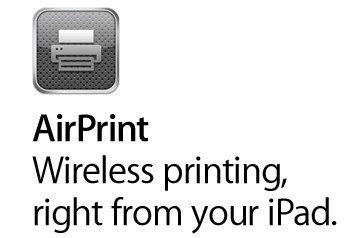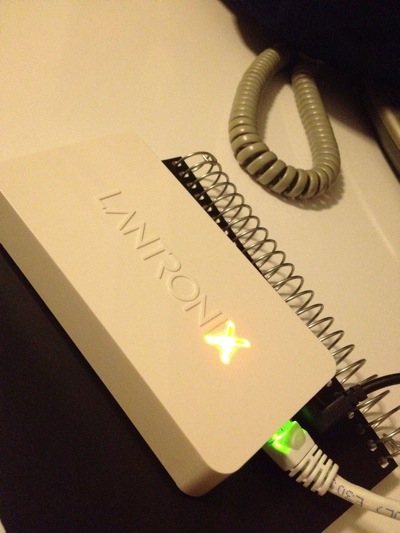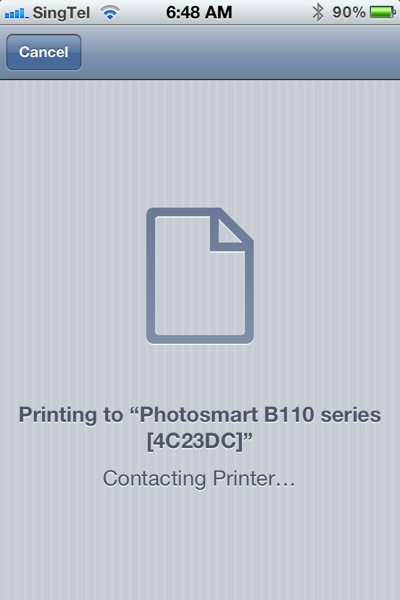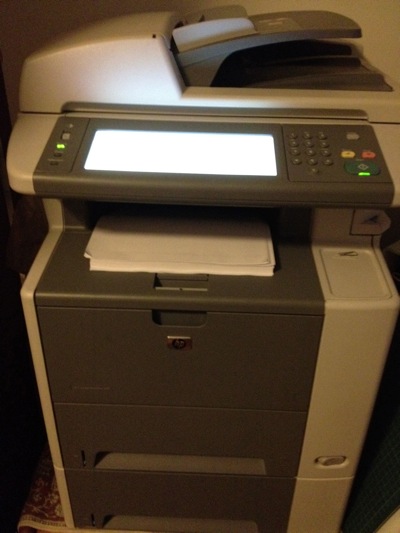Date: Feb 29, 2012
Wow, this is probably the first blog that I have done on Feb 29, which happen every four year.
I have a new toy yesterday. This is the LANTRONIX xPrintServer. I pre-ordered this back in January, and they finally manufacture it, and sent it over. Of course, I have to asked Borderlinx to book in the pre-order, and then, it got sent to my Borderlinx US address.
What is it, exactly? It is NOT A PRINTER. It is a black box that connects to your LAN, (same switch or hub with your printer). And this black box will turn your old printer into Apple's Air Print capabled printer. And yes, you do not need a PC or iMac on your network to do printing from your iPad, iPhone and iPod Touch. You can print anything and sent it to the printer right from your finger tips (iOS devices).
It looks like this.
Very simple and zen design. Only one power point and one network port.
It comes with interchangeable power plugs.
Simply slides the 3 pin plug into the 2 pin plug.
Cool. First time see people do it this way.
Included RJ45 cable.
Very easy. Just plug it into the network switch that is preferred on the same switch with the printer. And the Auto Discovery will do its job.
Very simple instruction manual.
Let's try it. I plug it into the network switch. And the "X" is flashing. That means, it is searhing for the printer. When it found a printer, it will auto add it. And the "X" is slowly glowing.
See... "X" is glowing...
From the iPhone, open the "Send To" button. The third button below at the bottom.
Select PRINT.
"Select Printer"
Woohoooo.... Printer is shown there...
Select the printer you want to print to.
and it will start to print.
Sending the print job.
And your print out is there.
WOW. My old HP printer is now Air Print capable on my network!
I am not sure when it will come to Singapore. But it is sure a good device to have!