Date: Oct 5, 2012
Question: How do I block all those annoying game requests on Facebook?
Easy!
You cannot stop your friends from playing games on Facebook.
Sometimes is very addictive. You know...
I don't play games on Facebook. But a lot of my friends send me requests to join this and that game.
It is getting annoying sometimes. So, what do you do?
Sometimes all these game invites goes very viral style. When you know it, 20 or 40 friends is inviting you to join the same game.
So, to block these common games or popular games invites… you do the following...
Click on the "App Requests" link usually found on the top right hand side.
You will see all the requests listed here. Simply click on the "X" beside the "Play Now" button.
Then, you are given few options… So, you choose "Block ChefVille" for example, then, it will block all the future news, invites regarding the App ChefVille.
Of course, you can press another option which is to block invites and requests from your friend. You certainly don't want to do so. :)
Press Okay to proceed.
And done.
So, you do this for all the common and popular one, then, you will get lesser and lesser invites.




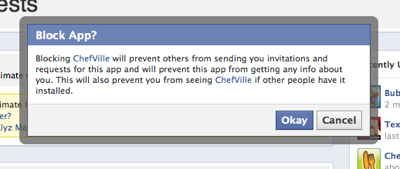

No comments:
Post a Comment