When you travel with kids, you going to take lots of photos. And if you uses camera with SD cards and an iPad, get the SD cards adapter and the USB adapter. It's useful.

Like this, you can import all the photos from the iPhones, camera, iPad into one photo depository device, I.e my iPad. When you are in the bus, or having some free time, and need to look at the photos, you can do it on the iPad.
Or if you blog, it will be convenient to do it on iPad too. Even the photos can be edited using the iPhoto on iPad. Very cool touch controls. Make the photo editing a simple job.
Also, this will be your backup drive for all photos. Just in case you run out of SD card space, all you lost any of the camera devices.

When you plug the SD card in, the Photo App will launch and ask you to import those photos.
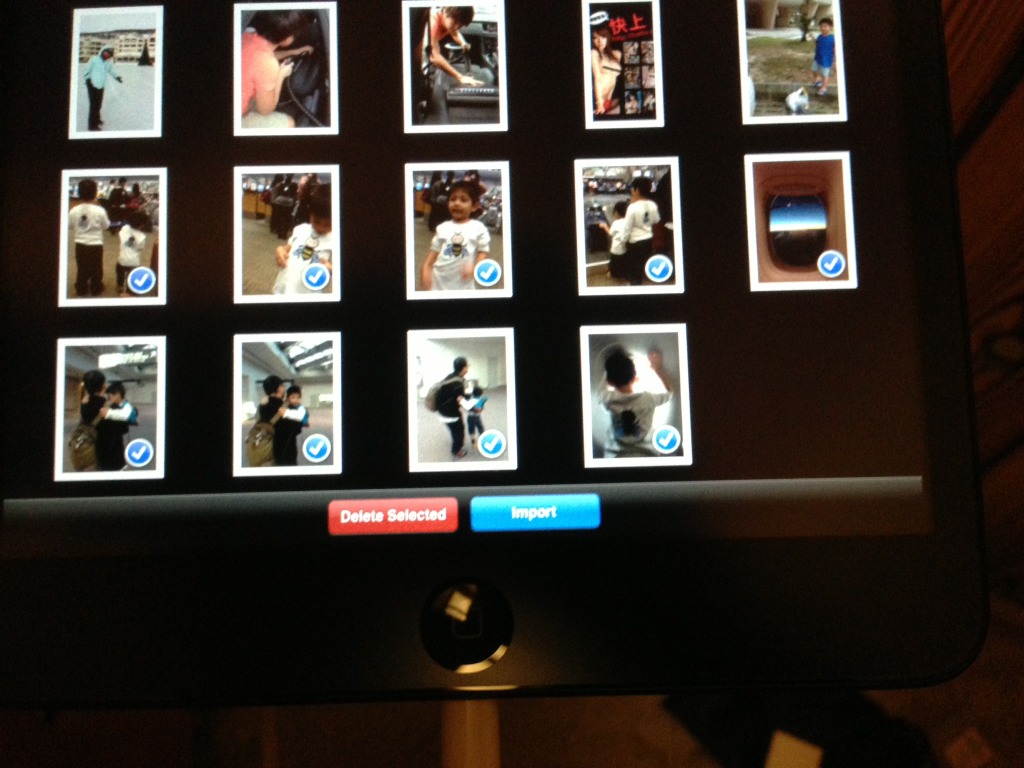
So, you can select the photos, and then, it will ask you if you want to import all or selected photos.

Once pressed Import, those that is with blue tick will be imported and change the color to green tick.
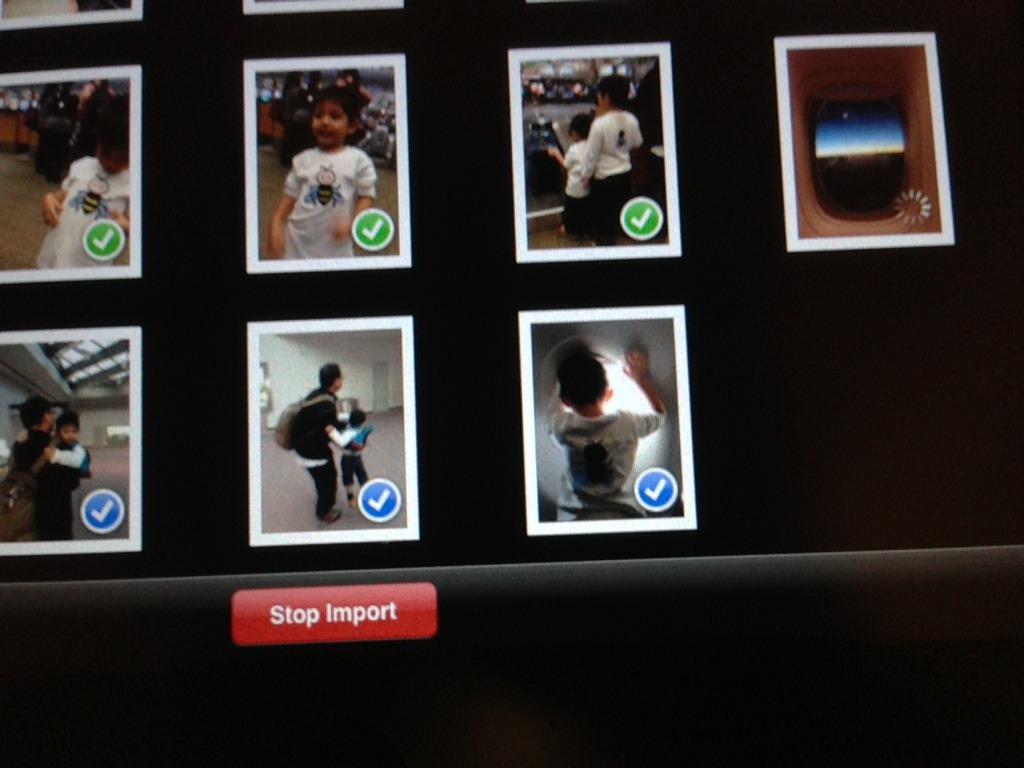
That's all! You have a backup sets of photos on your iPad. Of course when you are back from your trip, simply sync photos on this iPad, and delete those on the camera devices.
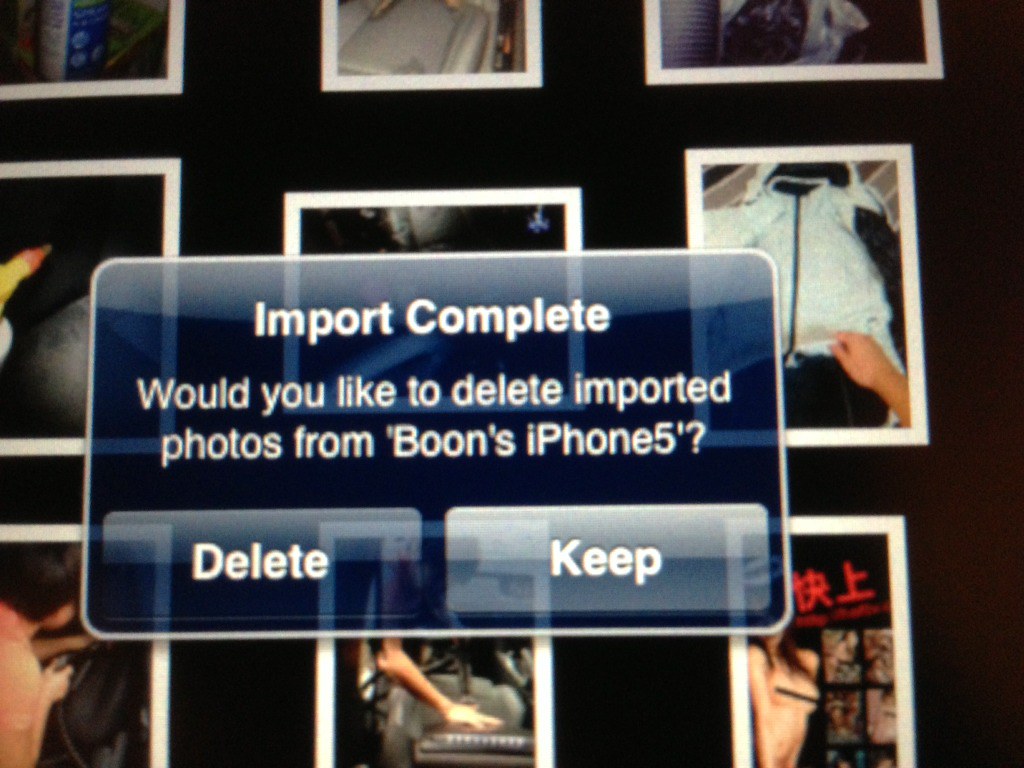
One more thing. The camera got date function, don't forget to set all your camera to sync the date. Otherwise, you will have photos from iPhone iPad and camera are unsync in dates.
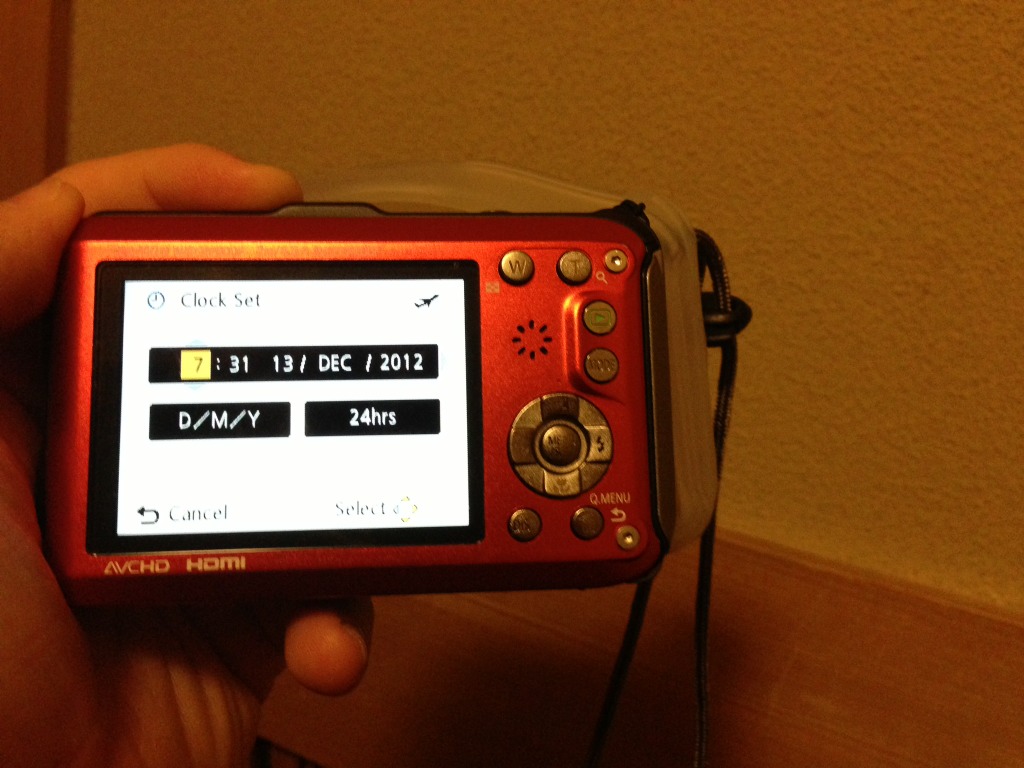
- Posted using BlogPress from my iPad

No comments:
Post a Comment