Date: Aug 17, 2013
A Raspberry.
This is Raspberry Pi. It is only US$25 for this. I bought it from Ebay.
You can add US$11 for a nice transparent case.
Add another few bucks. You have the operating system (Linux) for Raspberry Pi.
So, you can hook up to a USB keyboard, a USB mouse, HDMI to a monitor, connect to network port, and supply a 5V power.
And it is powered up. It is basically a small computer. It is the worlds cheapest computer you can build.
So, when you boot up, you can see it is a Linux operating systems.
It can be boot into a desktop. Which equip with almost every thing you need for your computing need. Since it is cheap, it is slow too. But it is sufficient to do almost anything at such a cheap price.
There is a Pi Store too. You can buy or download commercial or free programs for Raspberry Pi. The word processor and spreadsheet program is free too.
It comes with terminal, web browser too.
It's powerful to play games as well.
I bought the one from CanaKit.
This is the main reason why I bought this. I also bought the BrickPi from Dexter Industries.
So, I want to build a robot using Lego Mindstorms parts but not the brain. Raspberry will be the brain for my windstorms project. Jay Jay will use the NXT (comes with Lego) and I will be using the Raspberry to control the robot. It looks very cool indeed. This is one of the successful kickstarted project. and I have ordered my BrickPi. It is now backorder, so need 1-2 months to deliver.
http://www.dexterindustries.com/BrickPi/
Before it come, I better learn the programming languages to program my Raspberry Pi.
I don't need a computer to learn the programming language.
Just a few minutes work and understanding, I am manage to write a short programs for fun.
There is a couple of version of python you can download onto iPad or iPhone for you to learn the programming languages. Now it is running the program.
And it works. This programming languages is a bit harder than BASIC, a bit simpler than Perl and definitely simpler than C or C++. Quite cool.
Let's try to write a Hangman program for Jay Jay to refresh his Sight Words. Cool.
Raspberry Pi can be used to do a lot of things. There is a GPIO interface to interface with your daily gadget. It can also control LED, lights, camera, can be used as media server too. But for me, I just wanted to use it as my robot brain. I am sure writing the program in Python is much easier than programming the GUI Lego interface. hahaha
Will update again when my BrickPi came.







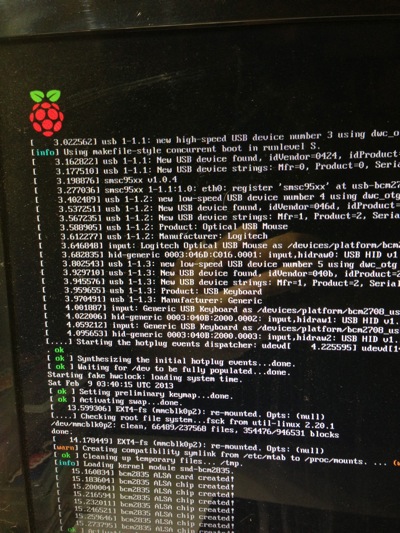





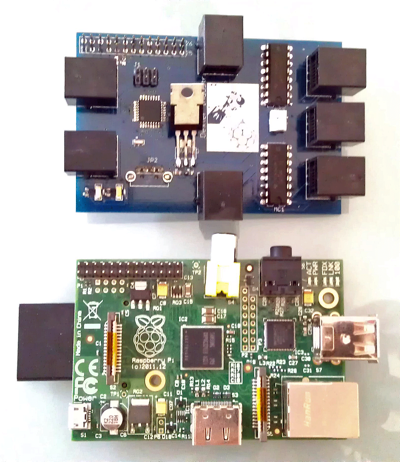
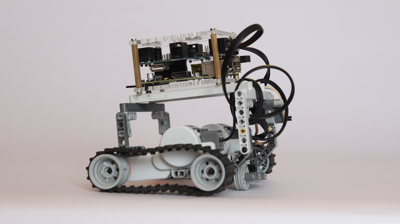





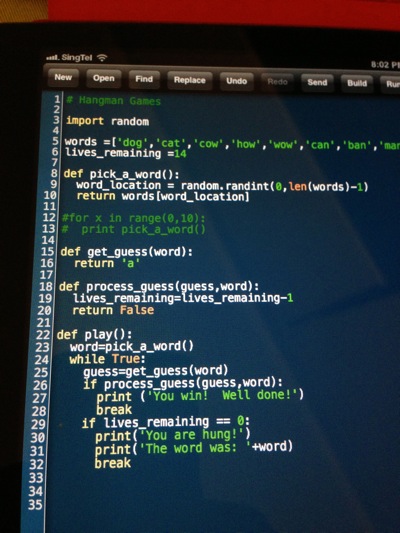
My son(sec 1) and me are hobbyist programmers. And we struggled with any and all kinds of hardware. We can write some short Python programs only. Would you recommend us to buy and try BrickPi? Can we write code on our Windows, which has Python installed, and then somehow pass that code to BrickPi? Is it very difficult? Doe BrickPi include everything? Any info would be helpful to us. Thank you in advance.
ReplyDelete