Date: June 16, 2011
Today, I have an honor to touch a HP Palm Pre 2 phone. As you know Palm Pre is one of the strong contender for Apple IOS. However, due to its lack of development API, the Palm Pre later lost a lot of fans. So, let's start to share my experience...
OK. What is this White Battery Icon with a question mark icon means?
Okay... a search on google, many people has encounter this symbol. But most of them does not know what it means. Well, it means that there is no battery in the phone. Ah... I see, so, let's try to open the cover and try to put a battery in.
Wait... how to open the battery cover? There is a button down at the bottom, but pressing it, no cover pop out. Hmmmm... wait...
Opps... Cool, there is a keyboard... I didn't realize that. I thought is a battery cover. And WOW... my fingers is just too big for this keyboard. I have to use the finger tip to press it. After trying for another few minutes, I gave up, let's google it again... again, you see many article regarding how to open the batter cover.
So, what you do is, you have to press the button, and some how force a little bit to open a small gap...
Then, as instructed by the web instruction, use a credit card to slide the card to the right hand side of the phone until you here a CLICK sound... Don't believe me? Read the instruction yourself below...
and then, Walaa...
The cover finally open, and I can slide in the batter into it. WOW... What a fun way to open it, not intuitive at all! Next you get to learn how to use the gesture. They only teach you two things in the tutorial. BACK gesture, and UP gesture.
I like one of the interface feature, where you do a UP gesture to bring up the CARD mode, and then drag and move the card to the top to close the window.
WAIT now...
Where is the SOFT KEYBOARD? Or is there a SOFT KEYBOARD at all? NOPE. So, every time you need to slide open the hard keyboard. and use your finger tip to key in. OK. That is strange.
Here are some other experience...
- The size of the Palm Pre 2 is just nice for my palm, but it is a bit thick, and it is a bit small too...
- Camera got flash light. Cool.
- Switching from Camera mode to Photo Album mode seems a bit lagging.
- quality of the photo not too bad.
- OK. Once you go into the Photo Album (Photo Roll) there seems no way going back to camera mode... strange.... Opps.. got... you need to use the BACK GESTURE to go back. How would a normal user know that...
- GPS and Google Map seems fast.
- Music works well, the on board speaker seems decent.
- When Music runs in the background there is a small music note appears at the right bottom where you can touch it to bring up the music control.
- Memos seems ok, but having tons of memos on a small screen does not seems like a good idea.
- Going into the App catalog, the screen basically is too small to place the Apps icon and descriptions... hmmm... some FREE Apps... lets download some...
- Wow, there are angry bird too for Palm Pre 2. Downloaded and seems similar to that iPhone one.
- Ok, downloading and launch the program seems pretty fast. Oh, false impression. I downloaded a FREE book, i.e. bible, the reader was downloaded fast, but the download of the chapters are just normal.
- Accelerometer does not seems to work so well.
Okay, that's enough for the day. I think the verdict is, beside the lousy design factor of a phone and some minor things, I think Palm Pre is really a contender. The touch screen algorithm is as good as IOS, and it is quite responsive, unlike the Android one. There are some innovative interface, but the keyboard design factor is a no-no. So, I guess, If HP really put lots of efforts and do not want to rush it, it does have a lot of muscle to compete with Apple. They really need to spent lots of time on the User Interface. Also, should not make it so hard to change battery too. :)
So, IMHO, HP did a good buy, but whether or not can bring it forward to the next giant step, that is another thing. Good luck HP. Don't put too much stuff like what you did for Windows laptop. i.e. The taskbar always full of applications... hahhaa


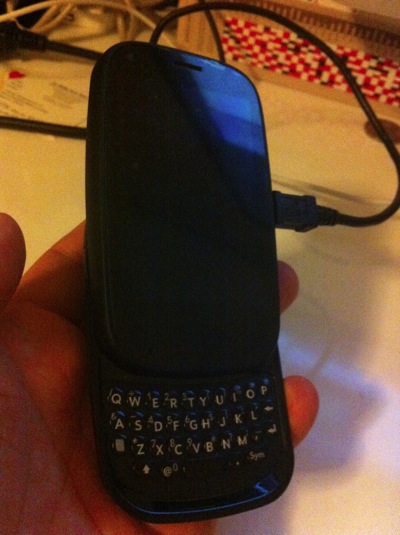

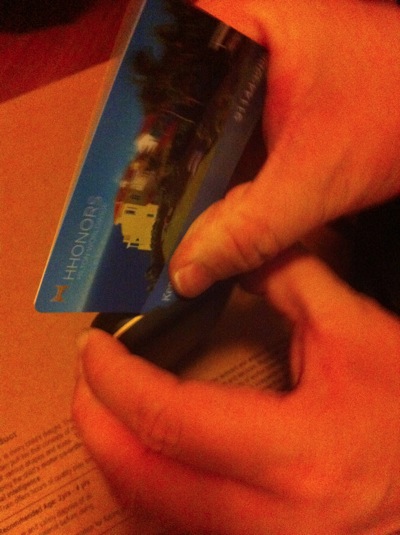




No comments:
Post a Comment