Date: Aug 1, 2012
When Daddy teach Jay Jay spelling, Daddy will be very serious! And he needs all kinds of tools available to teach Jay Jay spelling.
This week spelling words are...
Introducing "Spelling Words" iPad App.
It allows you to create a list of words, so that Jay Jay can study them. You need to record down the pronunciation of each word with your own voice. So that your son can hear it, and learn the spelling. There is a white board area for the kids to learn how to write the words.
Then, you can press the Green Color "Take the Quiz". The top box tells you how you did in the Quiz. As you can see a big work displayed "Excellent" if you get 100%. The bottom right box display the word list as well as the history. How much time he spent in learning, and how much time he took the quiz and what is the score.
When you take the quiz, it will first ask you if you want a randomised order of the word list. If yes, then, they will randomly speak out the word (in your voice).
After you hear the sound of the word, then, you spell out by typing it out.
Overall, I found it very effective way for Jay Jay to learn spelling on his own. It keep to his pace. And allow him to think about what he has learned few moments ago.
So, I strongly recommend it. The traditional way would require you to stay beside of your kid and teach him the spelling. But my aim is I want him to learn on his own with his own sweet time. Self dependent and time management is key for his future learning.



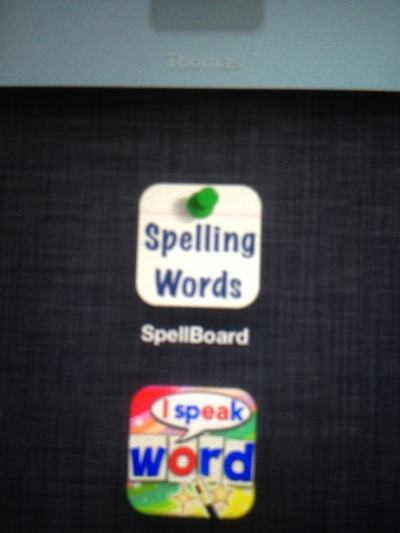



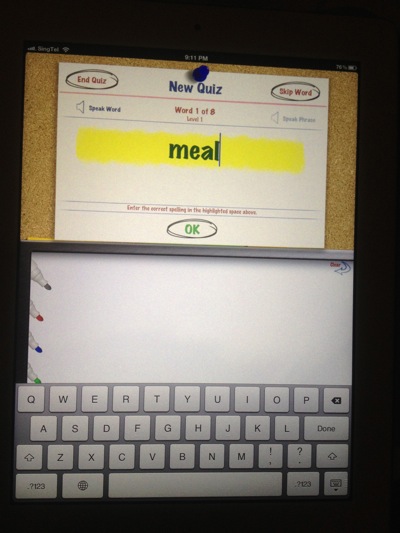


No comments:
Post a Comment