Date: Sep 25, 2012
Speedtest is a good benchmark tool. However, you know to know how to use it before taking advantages of it.
This is what happen today...
Me and Shao Yi were at Millennium Walk. Both of us draw out our iPhone 5.
It is my BLACK iPhone 5 Vs. his WHITE iPhone 5.
(of course you know, regardless of BLACK or WHITE iPhone 5, the performance is the same on the 4G Network!)
It is my SingTel LTE Vs. his M1 LTE.
We run speedtest.net
As a result...
My SingTel LTE gave an impressive 17Mbps download and ~14Mbps upload speed Vs. his M1 7Mbps download and 6Mbps upload.
Again… we walked to Suntec Tower One, and we draw our iPhones 5 and compare the speedtest again!!! And yet, I won! With similar results. (Both of us using the same Speedtest Server! and we have 3-4 Bars)
Then, just now, I saw my friends post this… Which I must say it is quite consistent on M1. But do notice that it has ONLY 2 BARS.
What does it mean?
Let me try to give more example… and you decide how you want to use Speedtest as a benchmark.
I am sitting in my study room, facing the Clementi Mall.
I run speedtest using SINGTEL Speedtest server. I ran a few time, my SingTel LTE has estimate of 17Mbps of download and 26Mbps of upload speed. Not exactly sure why the upload speed is so high. But look at the ping time, it actually takes 79ms to reach Singtel speedtest server. I have no idea where they put this speedtest erver. seems to me they place it in Japan or Korea (~80ms).
So, at the same location. I run speedtest using SGIX server. The Singtel LTE responded with ~15Mbps upload speed and 13Mbps upload speed. Yet, the ping time is 32ms. I am sure that SGIX place their servers at Global Switch data center or 1-Net data center. So, why does it takes 32ms to reach it.
Let's change it to use NewMedia Express. At the same location, NewMedia Express gives a different reading. But the ping time to speedtest server which they co-locate in Kallang or Equinix or Global Switch is roughly the same as the SGIX location. But the speed for both download and upload are able to reach > 25Mbps both ways. Very impressive.
OK. Now, let's look at ViewQwest. They placed their server at their own co-location at Pantech21 data center may be, or at Equinix or Global Switch. The ping time is around 38ms. Which is close to both SGIX and Newsmedia. I still cannot figure out what went wrong with Singtel with higher ping time thou… The upload download is roughly the same at 15Mbps.
Lastly, let's look at Telin (Indonesia PT Telkom) who may co-locate their speedtest server at their Changi Cable Landing Station or Equinix. That explain the 31ms. But their speed is slower. I ever asked them before, and I suspect that they re-cycle an old PC and used it as a speedtest server.
CONCLUSION #1. Speedtest DOES NOT give you an accurate result of what your LTE true speed is. As you can see, I have 4 bars SingTel LTE, and I am doing the above 5 tests at the same location, which is in my study room, in front of my iMac facing Clementi Mall direction. And I have chosen 5 different speedtest server in SINGAPORE, and yet all servers gives you different result. We wall know that speed within local locations should be very fast. So, the reason of this difference mainly because of the PC Server that you use, How many people are using it? And the bandwidth they supply to this speed test server. i.e. speed test server is attached to a 10Mbps shared Internet backbone Vs. 1GE dedicated Internet backbone. So, rule of thumb is to choose the one that is fastest, as that will mean that very likely the speed test server is using a huge bandwidth. That will gives more practical result.
CONCLUSION #2. If your server is located in Singapore soil. And it should not have too much different where it located in Singapore, as the data center to data center speed is quite fast locally. It is about 30ms-40ms. I cannot explain why Singtel gave 78ms thou...
CONCLUSION #3. It cannot tell you the true speed. But it can help you to compare speed among the 3 Telcos. How? By simply CHOOSING THE SAME SPEED TEST SERVER every time you want to do the test. By using the same server,
So, if you cannot determine the correct LTE speed? What is good to do the test?
Take a look at below.
This is using a VIEWQWEST 100Mbps broadband plan. From OTE, it goes thru Ethernet over Power Line (Homeplug) then into a ASUS Black Diamond router. So, I am happy to get 55Mbps download with 14Mbps upload. One thing you have to know is the WiFi at home is not symmetrical. If I plug my router just behind the OTE, I am getting 90+Mbps both ways. The asymmetrical results of download vs. upload is a WiFi characteristic. And it takes 22ms to get to Kallang. Which is OK.
Btw, the Wireless Access point is a Apple AirPort which connect Cat6 15 meter away from the ASUS router.
NOW… If I switch my Wireless to SINGTEL 50Mbps Broadband plan. The OTE will go thru a 5.8Ghz point to point WIFI to the patching point the same location as my ASUS Black Diamond for ViewQwest. From there, it is a cat6 cable to another ASUS Black Diamond which is for SingTel and just in front of me, beside the Apple AirPort. As you can see, 11ms to get to the server. The speed is 18Mbps. I am getting a decent 36% of the 50Mbps. Although the ViewQwest one, I am getting a >50% performance.
Lastly, I connect my iPhone 5 to the ASUS Black Diamond WiFi. This is 15 meter away from me. And I get this result. As you can see… the download speed is dropped to 30%+.
CONCLUSION #4. Wireless play a big part in speedtest. Many people don't know this, but I am sure Telco loves all of you to have smart phones, such as Apple iPhone. Because it uses Wireless. WiFi has different standards… Why Telco loves you? Because, your home can subscribe to 100Mbps broadband, but since most of the time you are on your smart phone, you can only draw a certain bandwidth constraint by your wireless. That is why you will not max out the usage of the entire 100Mbps.
Do you know that 802.11a only delivers 11Mbps shared and max bandwidth… while 802.11n can deliver to 300Mbps download speed?
Do you know that the download and upload speed for WiFi is different. It is asymmetrical?
Do you know that if you have 802.11n, and you expected close to 300Mbps performance.. but yet you can only 11Mbps… you know what is the reason? because, if you have a single device that is only 802.11a, the 802.11n AP router will drop to accommodate it. That is why I DO NOT allow any slower than 802.11n devices connect to my 802.11n WiFi network. Many people don't know this! So don't blame the sales man sell you a crapy 802.11n that claims can do 300Mbps. First must check what are all your devices, connecting at?
Do you know that although the advertising is 300Mbps on 802.11n, but you will never get 300Mbps. You can roughly about 25-40% of the said "theoretical" max speed.
Also, do you know that when you stand near to the WiFi router does not mean that you will get the strongest signal? In fact, it is hard to determine where is the strongest WiFi signal. Strong WiFi signal means bigger download speed.
Now, let's see what does my iMac says… The iMac is 2012 model. So, I am using a WIRED connection to my ViewQwest router. And when I use NewsMedia speed test server. I get an impressive 54Mbps download but a disappointing 10Mbps upload. Why?
Same machine same location same network, but different speedtest server. Now I am using ViewQwest speedtest server. And I get 87.75Mbps. But yet, the upload speed is 10Mbps. Hmmm… getting strange. Because the IOS device on Wireless can get about 14Mbps on average, why is it I am getting only 10Mbps throughput upload speed. It is a mystery, but I will figure out that part eventually.
Same machine, same location, same network, but different speed test server - Telin. Yet the result is striking similar to ViewQwest one.
Same machine, same location, same network, and using SGIX server. The download speed is dropped. But upload speed is the same.
Let's use the same iMac, same location, but instead of WIRED network. Let's use the VIEWQWEST Broadband WIRELESS network in front of me. And let's check the speed test.
OK. The speed is no far from 76Mbps. And the upload speed is the same.
Let's switch to SINGTEL Broadband WIRELESS network. So, my answer is pretty clear. I was able to get 14Mbps on the upload speed this time. :) some one capped my traffic at 10Mbps for upload speed.
Now, let's switch back to ViewQwest Broadband, and a far end Wifi point which is 15 meter away from me.
Yes, the download have to go down. But the upload remains at 10Mbps.
CONCLUSION #5. If you use iMac which is much powerful than an iPhone. The download result is faster. 81Mbps on iMac Vs. 56Mbps on iPhone. Same location, using same WiFi access point located just in front of me. So, faster processor can have better result on speedtest.
Again, if you do more speedtest, and willing to put more thoughts on how it get the data, and its dependence on machine type you are using, machine type the speedtest server the provider install it on, and the backhaul network the provider provide. It is not hard to realise the fact that speedtest is actually a CRAP!
To me, it is just fun to find out all these facts about Wifi, your machine, your IOS devices, your Telco, etc etc. Very interesting...
Oh.. By the way, every time when you launch speed test, it will RANDOMLY give you a server which many people does not know it and blindly reports it as performance issue.
Disclaimer: I am a very fair person, and I analyse data based on what I actually get from my machines. And my conclusions is made based on the limited knowledge I know of. So, use it freely. And please do your own test, and figure out what is best for your network. Now, I must go and find out and question, why my UPLOAD SPEED is capped at 10Mbps when I used iMac + ViewQwest combination, while when I used iPhone + ViewQwest, It gives a max of >14Mbps. So strange…







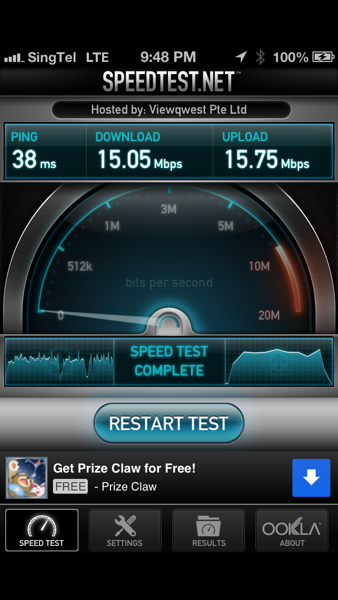

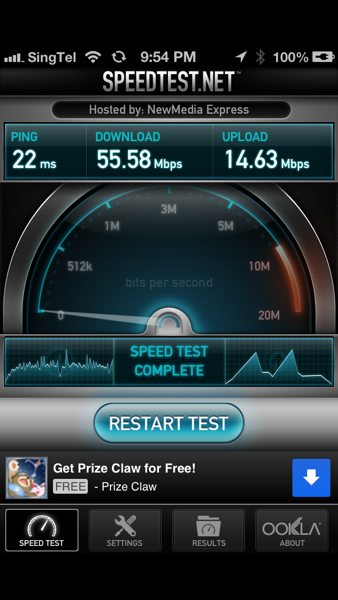
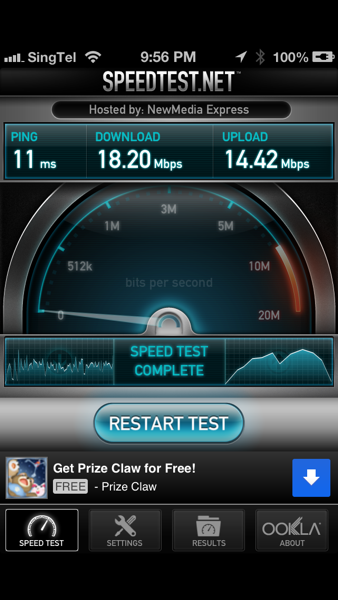


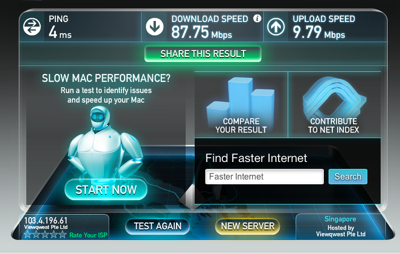

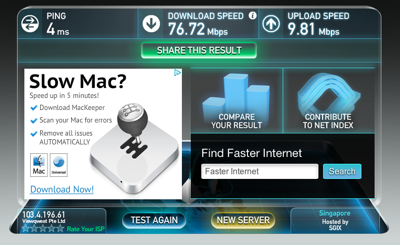
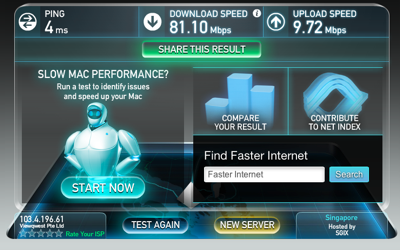


LTE / 3G Is jittery. Latency is not a reliable measurement. 78ms is entirely possible within the same city.
ReplyDeletedid you try open speed test ?
ReplyDeleteHmm it appears like your website ate my first comment (it was super long) so I guess I'll just sum it up what I had written and say, I'm thoroughly enjoying your blog. I as well am an aspiring blog blogger but I'm still new to everything. Do you have any points for novice blog writers? I'd certainly appreciate it.
ReplyDeleteWhat is My IP | My IP Address | IP Lookup | Speed Test
Hi I’m John Carry from US. Thanks for sharing this valuable Information these words are very Informative.
ReplyDeleteCheck Your Charter Speed
The Online Speed Test all details can check online site www.onlinespeedtester.net.
ReplyDelete
ReplyDeleteCheck Your Internet online speed test.
Best internet speed to have
ReplyDeleteMeasure internet speed
speed teston line
Internet badnwidth speed
click speed test