Date: Aug 4, 2011
(This is a guide to show how to get UOB Internet Banking work on Lion)
Updates (Dec 5, 2011): There is another work around, which I don't like is to change the Web User Agent in the "Developer Menu" to "iPhone" or "iPad". This is to "fool" UOB website that you are surfing from iPhone or iPad, and some how I am not sure why the loading of Java applet is correct for iPhone or iPad or Firefox but not Safari on Lion. So interesting! If you are interested in this solution, please see here...
http://tech.2pd.us/2011/12/02/looks-a-tad-sloppy-a-solution/
(Below is the original blog)
I am very straight forward person. On the first day, I "gung-ho" and installed the Lion.
Then, I go to use DBS Internet Banking... It's OK
I go use American Express... It's OK
I go use Citibank .... It's OK
I go use Maybank .... It's OK
I go use HSBC .... It's OK
But, when I go to UOB Internet Banking.... Safari complaint "Applet not loaded properly, Please reload the page again!"
What is this? All the rest of the Internet Banking works fine except for UOB?
So, I switch to Firefox. Thinking may be it's Apple Safari problem. Same thing!!!!!
So, I search on the web. And found out that Lion does not come with Java updates. Some people are lucky, they get an update from the update page. Some like us, and not sure why, we don't get it. So, Apple is kind enough to provide a download page for Java.
Go Google and search. "Java for Lion Macos site:.apple.com"
Yeap, it should be listed on the first search link. Click on that and click Download.
Once it is downloaded, click on "Java for Mac OS X 10.7" on your desktop, or some will automatically launch it.
Click on "JavaForMacOSX10.7.pkg"
Click Click Click to install
After you have installed it. You found out that Safari still complaint! It does not work!
However, if you click on UOB Check Config site. It said you have everything installed correctly.
So, you look for alternative methods.... Try go and run Applications/Utilities/Java Preferences...
Click "Enable Applet plug-in and Web Start applications"
To to the "Network Tab" of Java Preferences. click on "Delete Files"
Delete Applications and Applets, Trace and Log Files...
Unfortunately, you are still stuck at the same thing. This is what you have done so far...
1. Install new Java for Lion (manually).
2. Deleted all applets
3. Safari does not work.
Let's give Firefox another try. (You need Firefox) Now, you go and click on the "Check Configurations" again on UOB using Firefox. And surprisingly, you saw that there is this "Inactive Plug-In" with an arrow. Click on that small arrow.
A pop up box came up. And you click ENABLE. and then restart your Firefox.
After all these... it finally works on Firefox with a new Java Applet enabled, on a Lion.
Apple or UOB?

Here some guidelines...
1. Every new release of Operating Systems SURE will have bugs. This is a fact, but you have to face it. If you install it on first day, then, don't complaint it.
2. Apple rectified it with a new Java download on its website. A bug in Software Update routines which does not download the Java properly.
3. Apple's Safari did not manage to detect why that Applet does not work? But Firefox managed to detected it. Is it a checking routing (from UOB source code) bugs or is it the Browser faults?
4. Most importantly, why 5 others big bank has no problem with it? If it is a bug, then, all banks with java applet should not work!
5. let's look at the following screen again... Did you notice the word "PIB Log Off". HSBC uses the word "PIB" may be stand for personal internet banking.
Now, you look at UOB page... PIB.OUB.COM.SG... hmmmm... also uses the PIB as short form. I did not see other bank uses it.
So, I am guessing, may be both HSBC and UOB uses some third party banking soft codes that references PIB as private internet banking.. so, if that is the case, why HSBC can do a better job? while UOB web page got stuck?
6. Look at the track record, how many banks have IOS App, who does not have it?
Then, you know who sucks!
Oh... another short story... I knew about this 2 weeks ago, and I have already fix this on my MacBook Air.... Two weeks later, I am using my iMac at home... I thought, at most give the bank 2 weeks to fix the problem. But after two weeks, to my shock... UOB has not fix this yet. And yet, no advise was given (is there any?)... They are biggest bank in Singapore, earning the most money, and yet, the Internet banking facilities is... hmmmm....





















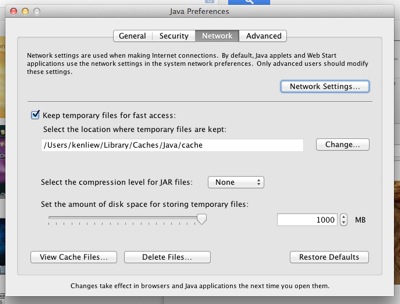

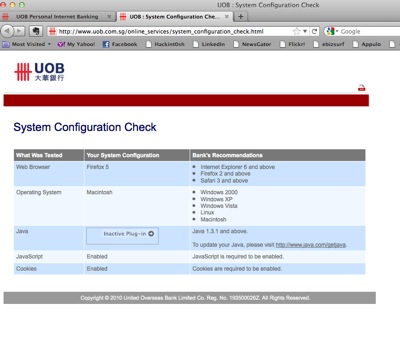
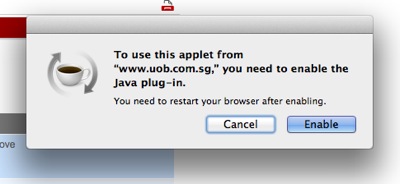







thank you so much! your method works!
ReplyDeleteNo prob.
ReplyDeletethey (uob) still haven't fixed the issue till this day. lol?
ReplyDeleteIts now 24 Sept... and UOB still has not fixed it... Sucks balls.
ReplyDeleteThank you for posting this, it helped me address the issue , however i would have expected UOB to have heard and addressed this be it through a message on their main page... unacceptable...
ReplyDeleteHi. I've been having the same issue but unfortunately your method doesn't work for me. I have upgraded to Lion yet, still on the old one, but yet I can't access the UOB banking site till today..so this has been a known problem for many months. I called the bank today and they said oh we are aware of it. No fixes yet. Typical response.
ReplyDeleteSo Safari doesn't work..Firefox version 8, the latest, crashes upon loading their website, Chrome and IE also doesn't work...they both say the same thing...applet not loaded properly. So now I'm stuck with no internet banking thanks to UOB...
Any suggestion on how to get around this? I have the most up to date software for my Mac..but yet I can't get anywhere on their website. No other website give me issues...
Hi Todd,
ReplyDeleteMay be write something to comment about the standardization of e-banking over multi-platforms. Older platform, you can understand but don't support latest OS seems a bit lack of competence. things like that. write it on Forum. I am sure they will response.
--ken
It's got to do with how UOB manages logins via Java on Safari (non-mobile) . It is true that someone needs to fix this seeing as Java is all about cross platform.
ReplyDeleteResolution :
Safari > Preferences > Advanced > show develop in menu > select the mobile Safari option
http://tech.2pd.us/2011/12/02/looks-a-tad-sloppy-a-solution/
Thanks pdus. It works. But still not elegant. I don't understand why UOB does not fix this. May be should write into UOB management and then cc: MAS perhaps. haha
ReplyDeleteI ran into this issue many times and finally got solved it by using a bokmarklet. Please see my solution on my blog
ReplyDeletehttp://www.yogendra.me/2012/01/08/how-to-use-uob-internet-banking-on-chrome-on-mac-os-x/
Hi, you are right! Now it is October 2013 and UOB still haven't solved the problem!!
ReplyDeleteWe should start a class action against this bank!
One more thing, someone at their bank even have the cheek to suggest I downgrade to Firefox 20. Latest now is Firefox 24. I am escalating this to the press and possibly higher up. The bank is suggesting that users should compromise their internet vulnerability by not installing the latest browser updates just as a convenience to their inefficient IT dept.
ReplyDeleteUOB has the worst customer service and are good conmens. One night i received a call by the name of a financial adviser called LIM KIM LAI from Bishan branch who told me my 2 of my fixed deposits was up and he asked if i was free the next day so he could discuss more plans with me. He then introduced me to a plan by the name of Pruwealth. So later we went to withdraw my two matured fixed deposits. When i went to the counter i was told only one was up and the other was not up. This guy was not being honest in his dealings however the interest for the not matured deposit was only $2.71 so i was not real fussy. This guy is really a crook and an idiot. 4 points which showed he was really an incapable guy.
ReplyDelete1) My FD has not even mature and you told me mature? This is cheating
2) He told me over 5 years there will be interest paid yearly the next day he said it will be paid at the end of 5 years. What is this about? It was only a day. He told me suddenly the policy had changed.
3) This guy really is a clown. He right from the start knew exactly how much of money i was going to invest in pruwealth. He promised me there will be a gift later he said only up to a certain amount only will the gift be applicable. C'mon you taking me for a fool. Smiling idiotically like a clown making fun of me in this way.
4) This one was very important the first day i told him to check for my withdrawal please check is it by signature or print that guy did not even bother to check. On monday he texted me sounding panic that he needed my signature and ask me to meet him later in the day. I told him this two weeks i would not be free plus i was ill despite that he had the cheek to text me everyday asking for signature. Finally ending of the month he told me i had to sign before the end of the month. i asked what if i do not sign. He said if i do not sign i he had to answer for the missing funds. He made it sound as if it was my fault and his tone sounded threatening.
I agreed to meet him in two weeks time to check and sign. I noticed what we had previously discussed did not tally so i sort of said i needed to go home and think. He became very angry and said "things did not tally because while explaining you don't write because you don't know i write". What kind of attitude i was really pissed. I told him i needed time to think and i was feeling ill he could even say why not you sign first? There is a 14 day period you can cancel. I declined.
Later i went to make a complaint as i felt his service was real bad his boss Maggie Siu from Bishan Branch had the cheek to even tell me the interest was only $2.71 not $271 why make a big deal. I told her i never said $271 she said i did i said i wanted to speak to her big boss. She rudely said her big boss would not entertain me and slammed down the phone.
I contacted the service centre and a guy by the name of Tan SiangSiong who was Maggie's boss contacted me about it. A lady by the name of Sin Yee also contacted me.
I was given a letter by their big boss MR kenny Low who told MR Scott Low of Bishan branch to send me a letter saying my case was dismissed and closed with an apology.
I regretted whatever i had with UOB too bad Singapore does not have more variety of local bank to choose from. UOB really gone too far.