Date: Mar 10, 2012
This is my finalized design of my home network. It has been running for the past 7 months with ultimate performance. :)
This is my washing area/kitchen. Behind the wall on the right hand side is where OpenNet put their TP (Termination Point). You can see I placed my ONT (Optical Network Termination) boxes there. The main reason is I do not allow SingTel, or OpenNet to drill holes, and placed those ugly cable run from the front entrance. So, I asked them to come in via the back door. And the backdoor is the washing area / kitchen. My network cabinet/cupboard is at the main entrance there. It is there where all my entire apartment CAT6 cable runs are centralised. And, I do not have a cable between this two location. So, what did I do?
So, in order to connect from the kitchen, I make used of two technologies. Homeplug via the powerline and AirWire via the 5.8Ghz wifi space. From the ONT location, there is no wired / CAT6 cable going to the network cabinet which is just left side of the kitchen (viewing from here).
That is my network cabinet. All the CAT6 network point in the house, except the kitchen, all come back to here.
By the way, in my place, I have both ViewQwest and SingTel Fiber Broadband network. The SingTel fiber broadband is notorious of throttle your traffic if they detect a slight abnomal traffic. Once they throttle your traffic, all traffic will be slow. So, I gave this network to my wife to use. As she will always use it for her WebEx, Video Conferencing, etc. As for me, I use it for my day to day web surfing and so on, I used ViewQwest Fiber Broadband that does not throttle my traffic at the moment.
1.) So, for Singtel, I bought a pair of Airwave from X Concept. They are the distributor of Airwave. Now, they are located at #07-04, Burlington Square.
I have used it for almost 7 months. And it is still working fine. I got this from X Concept. This is a product from Ubiquiti Networks.
http://www.ubnt.com/. A pair of this will connect at 5.8Ghz Wifi frequencies, without line of sight. So, from the kitchen to my network cabinet. It is brainless, simply connect and plug and play. It is like a real cable like that. except that they uses Wireless to connect the two points.
OK. I know, I know, I am a techical guy, I can set up a switch and create a VLAN and pump it thru the power line using homeplug. Those are the good old days, when you have 2 kids, your time seems to vanish pretty fast. ahhaha so brainless thing will always catch my attention.
2) So far, this is the most reliable homeplug that I have tested. It has not been down, and does not need to reset it all the time as in the 1Gbps version. It also have a noise filter, where you plug almost other things in there. This one, I place it just opposite my dryer and washing machine. My domestic helper wash cloths during day time, where all of us are working. So, I did not get a chance to test weather the noise level is high during the washing and drying. So far, I am happy with it.

In my network cabinet, I plugged a plug extender on the noise filter of the homeplug. That means every single electronics, i.e. switches, routers, etc are plugged in and pass thru the Aztech homeplug. Except the NAS, I plug it separately.

3) SSID Mouse9 inside the network cabinet. This is ASUS Black Diamond, the best WAN to LAN and LAN to WAN router in the market.

4) SSID Mouse5, running SingTel network, resides in my study room for my lovely wife to use. Of course, the switch below is running ViewQwest network.

6) As I threw away the SingTel's 2wire router. I need this managed switch Cisco SLM2008 to untag the VLANS for me from Singtel Fiber Broadband. I do this is to increase the performance of WAN to LAN network. Singtel's 2wire is really crappy!
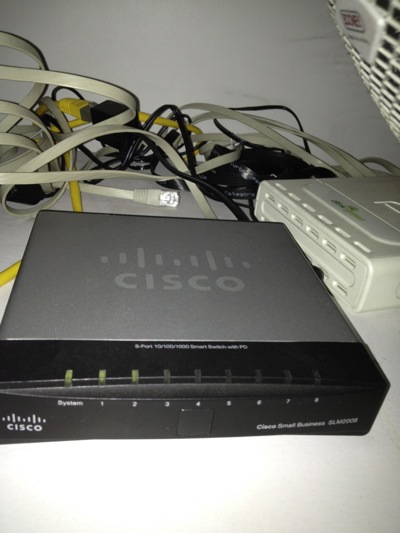
7) SSID Mouse3, sitting at the TV Console area, provides internet and Wifi exclusively to Apple TV, Wii and XBox, and my Internet Radio. Apple Airport Extreme does the work here. When you Airplay the movie on your IOS devices, it is fast!

8) The Internet Radio.

9) SSID Mouse6 in my bed room. I can received 2-3 bars Wifi Signal from Mouse9, but that is not enough. so, I put my Apple Airport Express here.
Related Posts:
From here you can explore more related topics at the botom of this post.
http://miniliew.blogspot.com/2011/05/bye-bye-singtel-2wire-5012nv.html











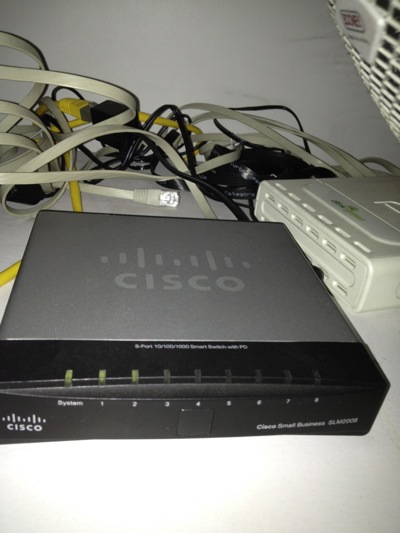


Mine is under SingTel and so far so good and only once they change the 2 wire and mio TV Box and so far no problems for 11 Months.My house is demostrator for fiber Service in Tampines Area.
ReplyDeleteMy modem has Service LED Blinking green and the logs said this:
ReplyDelete<4> Jun 23 15:19:56 home kern.warn dropbear[9824]: login attempt for nonexistent user from 58.18.143.100:30489
<6> Jun 23 15:19:56 home kern.info dropbear[9824]: exit before auth: Disconnect received
<6> Jun 23 15:19:56 home kern.info dropbear[9831]: Child connection from 58.18.143.100:31592
<4> Jun 23 15:19:58 home kern.warn dropbear[9831]: bad password attempt for 'root' from 58.18.143.100:31592
<6> Jun 23 15:19:59 home kern.info dropbear[9831]: exit before auth (user 'root', 1 fails): Disconnect received
<6> Jun 23 15:19:59 home kern.info dropbear[9837]: Child connection from 58.18.143.100:32558
<4> Jun 23 15:20:01 home kern.warn dropbear[9837]: login attempt for nonexistent user from 58.18.143.100:32558
<6> Jun 23 15:20:01 home kern.info dropbear[9837]: exit before auth: Disconnect received
<6> Jun 23 15:20:02 home kern.info dropbear[9847]: Child connection from 58.18.143.100:33741
<4> Jun 23 15:20:03 home kern.warn dropbear[9847]: bad password attempt for 'root' from 58.18.143.100:33741
<4> Jun 23 15:20:03 home kern.warn syslog: Warn: The source address 192.168.1.100 for group 239.255.255.250, is not in any valid net for upstream VIF.
<6> Jun 23 15:20:03 home kern.info dropbear[9847]: exit before auth (user 'root', 1 fails): Disconnect received
<6> Jun 23 15:20:04 home kern.info dropbear[9852]: Child connection from 58.18.143.100:34609
I think it is a modem fault.
Great Job! This post is very good...
ReplyDeletei am very impressed by reading this content .. thanks for sharing this post...
More info:- Asus Support
Great Job! This post is very good...
ReplyDeleteVisit:-Bazopril