Date: May 4, 2015
Updates: You cannot use this method to install App anymore. Please see here. http://miniliew.blogspot.ch/2015/09/xiaomi-mini-tvbox-with-mibox-miui-1383.html
“May the 4th be with you!"
Today, let’s learn how to install 3rd parties apps onto the Mibox Mini.
First, what is Mibox Mini?
This is Mibox Mini.
It is that small. Sometimes, it is better than the FireTV Mini. Simply plug the Mi Box mini into the electrical outlet and plug in the HDMI cable.
The packaging is very compact. Nice.
The foot print is very small. It is like a adapter.
But it stream shows and movies onto your TV. It is good and light to carry around when you travel.
Check this out. The new WHITE COLOR remote control.
And it is a bluetooth remote control.
Just in case that you lost the bluetooth signal. You can pair the bluetooth remote control by pressing the Home button and the Menu button and hold it for few seconds until you hear the beep sound. You have to hold the remote very near to the Mi Box mini.
Ok. There is only one interface on the Mi Box mini. That is the HDMI port. There is NO USB port.
So, with NO USB port, how do you install the third party applications?
Very easy.
1. First, launch your Mi Box mini as per normal. Setup the WiFi.
2. Next, you go into the Mi Box setting.
3. Then, you select the Account & Security Safety option.
4. You have to select YES/ALLOW to install applications from unknown source. (The First line option)
5. Select Allow.
6. Next, You need to allow ADB to be turned on.
7. Select ADB developers option by allowing it.
8. Press the HOME BUTTON. Go back to the Xiao Mi Box UI page.
9. Go and select the Applications Store.
10. Under the Account menu.
11. Select Fast Installation.
12. Then, this page will be displayed.
13. You need this URL address for next step.
14. Go to a web browser, and type the URL given from last page.
15. This is the remote installation page. Simply drag the Apps into that box below, and the application will be installed on the Mi Box mini.
16. Goto www.shafa.com to download the Shafa Application Store.
17. Drag the APK file.
18. Drop the Shafa app inside the box.
19. Few seconds later, the application is successfully installed. Click “Install other APK” to continue upload APK files.
20. I just installed two APKs. The Cartoon HD and the Shafa Butler/Apps Store.
21. Then, you have choices, if you already have tons of APK on your computer, simply use the same method to install the APK. The benefit of doing so is you not need to say “YES” to the annoying installation dialog.
22. Or, if you want, just install the rest of the APK from the Shafa Apps Store.
I told you is easy.
This Mi Box mini is selling for RMB 199 in China. It is about $50-$60 in China.
I think it is a very light and good carry companion to overseas.






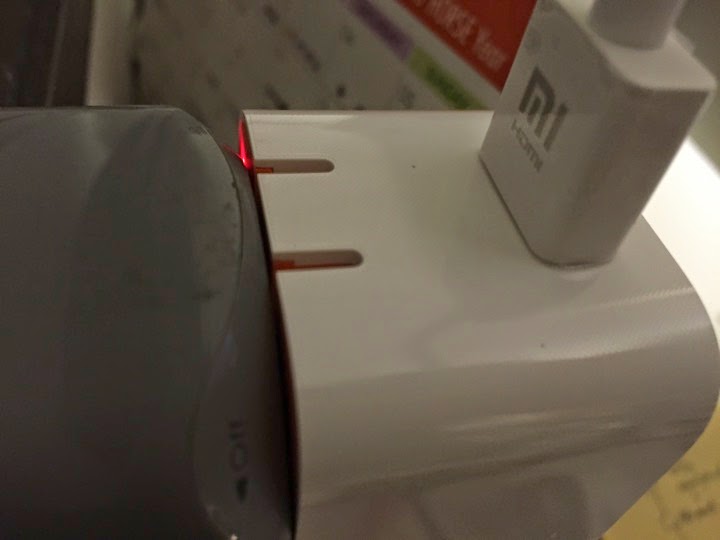


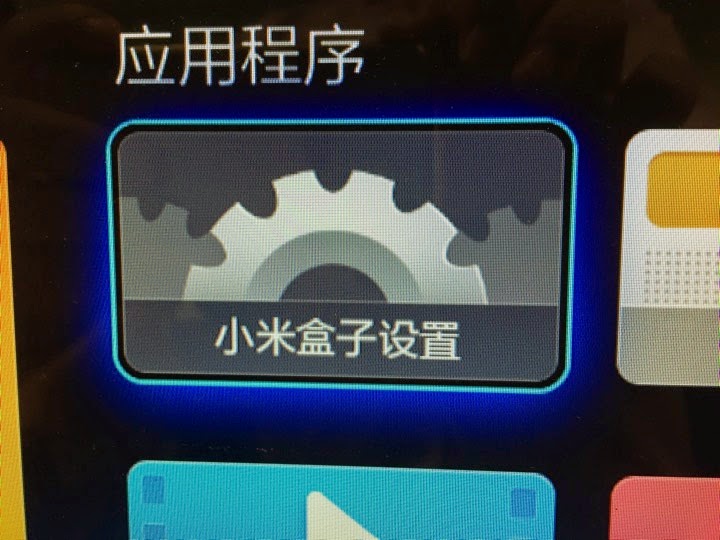







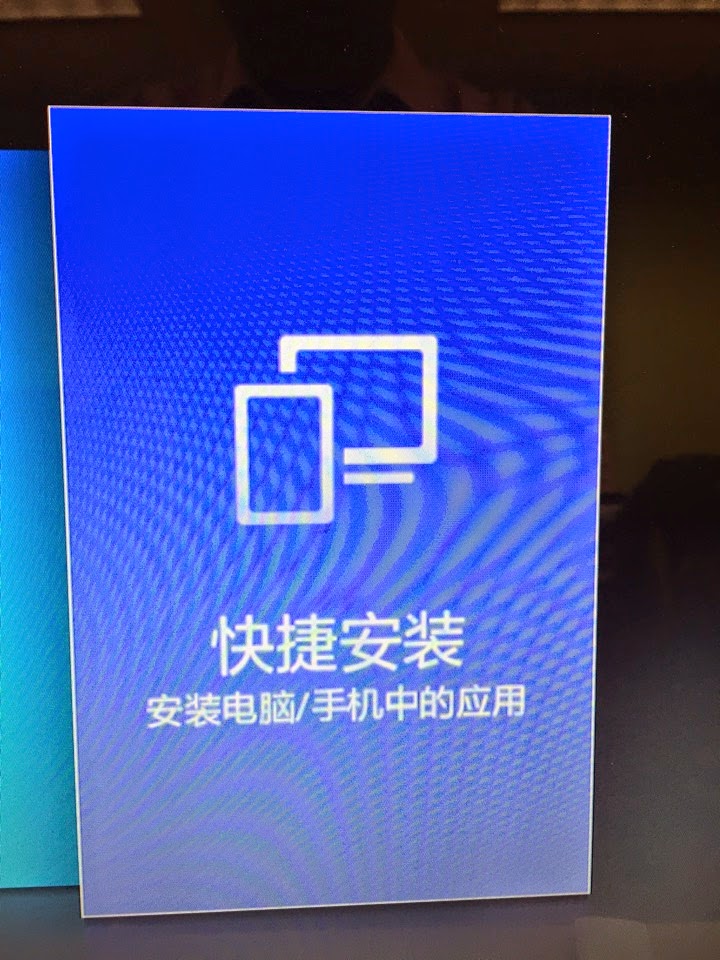











Hi,
ReplyDeleteDo you have any apps like cartoon HD with english subtitle, some of the china apps server are down, unable to play anything, i want movie and tvseries with englishsubtitle, thanks alot for your help, u been great, been following ur blog~
with the latest 1.3.83, the apk on shafa.com cant be installed :(
ReplyDeletetrue there is no "fast installation" in 1.3.83, but there is still a way to install apk from network share folder through Player. Here is the link on how it is done (with screenshots):
Deletehttps://translate.google.com/translate?sl=ko&tl=en&js=y&prev=_t&hl=en&ie=UTF-8&u=http%3A%2F%2Fyoutil.tistory.com%2F142&edit-text=&act=url
the shafa app itself can be installed. its the other apps under the TV suite like youku that can't be installed
Deletethis system does not work anymore ;-(
Deletei will try it today and i will inform you about the result..it seems so difficult for me!
ReplyDeleteididit thank you!
ReplyDeleteididit thank you!
ReplyDeleteit's possible on firmware 1.3.87 or 1.3.94 ? if yes, how to do that ? i don't find anything
ReplyDeleteI'm using 1.3.72, even upgraded to 1.3.94 also unable to project youtube in ipad to mibox-mini. any setting or workaround?
ReplyDeleteHello I have the firmaware 1.3.94, can not I access the folders, there is a solution? Thank you
ReplyDeletehi i update my mi box and after update my Fast Installation went missing, any solution?
ReplyDeleteany progress with your fast instalation page?mine still missing, and i can't find it from the first time i bought this product..
DeleteThis comment has been removed by the author.
ReplyDeletehi, i encountered error code "104" while trying to play the movies or apps. Do you know what happen?
ReplyDeleteHi, may i know which website to find APK? i interested in looking for religious channel
ReplyDeleteHi. I'm wondering how to pair my Bluetooth mouse to the xiaomi tvbox mini. Any advise? Thanks
ReplyDeleteOne password is asking in remote app,it is in Chinese,pls help
ReplyDeleteI installed remote apps in mobile,one password is asking,pls help
ReplyDeleteGreat post!! I like this type of boat because it can be moved easily and it makes a great journey.
ReplyDeleteBluetooth balance board
Hey I'm having problems with the device. I can only transfer images and multimedia files but the apk does not appear. Someone please help me!!
ReplyDeleteanyone have any idea how to re pair the mouse. pair the mouse n mibox before but once unpair n want to pair back it cant pair.
ReplyDeleteAh x bole pun
ReplyDeleteCan I install skype?
ReplyDeletenot user friendly ?
ReplyDeleteyes, not user friendly at all
Deletecome on
ReplyDeletewhere to get the username and password ?
im using macbook
have no idea where to get the username nad password of the fucking network drive
THANK YOU SO MUCH it worked with my mibox 2 maybe its an old version
ReplyDeleteAndroid TV Box is better. Install IPTV in ur setop box and load list m3u to watch free tv
ReplyDeleteBBC, sky movies, abc
Euro 2016 IPTV
M3U LINK EURO 2016 SPORT TV FROM EU
Hi i want to update myTV App on xiaomi mini box but do not know how because it has not have mouse to click on the Chrome acceptance box prior to get the update done
ReplyDeleteanyone please help how can i use the mouse on the Xiaomi Mini ? it only has the HDMI connection, nothing else even no USB input at all ?
ReplyDeletei'm using mini mi box tv, and i can't find the fast instalation menu anywhere,anyone can help?
ReplyDeleteRecently, my friend bought a Xiaomi Mini TV Box, in the settings option, there's no ADM testing option to be allowed and there's no Apps Store option too, thus, I can only follow your instructions till step 5 above. Any help please?
ReplyDeleteim looking for some help as well i can follow cause the menus are different im running 1.423 any help to getting me to english
ReplyDeletegreat post Xiaomi Mi Android 4K TV Box: Review, Specifications & Installation
ReplyDeleteplease check it out great article about Xiaomi Mi Android TV Box
Thanks for sharing the info, keep up the good work going.... I really enjoyed exploring your site. good resource... showbox apk for android
ReplyDeleteThank you for sharing the instructions on using the TV box, but if I buy a TV box, I still don't know how to operate it.
ReplyDelete