Date: June 18, 2015
My Apple Watch came last week. Thanks to my friend who helped me buy from Hong Kong, and then, thanks to another friend’s wife, the Apple Watch was brought back to Singapore last Friday.
Below is my initial thoughts about Apple Watch after wearing it for almost a week.
Expensive Packaging
It comes in a very nice packaging. Everything was done perfectly.
The Apple Watch is not a cheap smart watch, so, the extra money you pay goes into packaging.
It suppose to make you feel good and it makes the watch feel “expensive”.
This is very true if you look at some of the packaging for the expensive watch out there. The box usually is very nice.
One thing is different though which is it does not come with all these thick thick manuals and warranty booklets.
Apple Watch Cannot Live Alone Without iPhone
It is a smart watch that cannot live without the iPhone. If you are walking away from your iPhone, the Apple Watch becomes a normal Watch.
Staying connected is very important to make Apple Watch stand out. Because of the social networking. Information needs to flow into your Apple Watch.
Of course, if you are off line, you can still play some games. There are some games which works well on this small screen.
The pairing is done by simply launching the Apple Watch app on iPhone, then, you aim the camera to the Apple Watch, and it started to pair.
In the initial process, it takes a bit longer, may be 5-7 minutes to sync up all the applications onto the Apple Watch. Those application who has an Apple Watch extension will be copied onto the Apple Watch.
Intuitive Interface
The Interface is quite intuitive. Selecting apps on a small screen can never be so easy. I have seen Samsung, LG and some other Androids one. But this is by far most intuitive one to use. And it is fast.
This is the apps appeared on my Apple Watch app for my Apple Watch.
Not Many Clock Face Available
There is only a few selectable clock face you can choose at the moment. I think you have to wait until Watch OS 2.0 come out so that you can start “buying” or creating your own clock face. But the one now is quite OK to be used. The clock face can be customised to show whatever you need. You can have world time, you can have stocks info, you can have appointments, etc.
This clock face is pretty standard. But I think like my Mickey Mouse clock face.
Fast Response
The response is quite fast. That is what I like. It is just like the iPhone or iPad. Very fast response. Other smart watch out there are sometimes very slow in response to finger touch.
Photo apps is fantastic. But you cannot sync so many photos on it. So, I choose to sync only the recent photos album which they will pick only a few hundreds of photos that is not more than 1Gb I think in total.
But sometimes the syncing can be slow.
The photos are clear to be seen on the Apple Watch. The interface is fast when you swipe left and right.
Some Useful Apps
The currency app either “Currency” or “XE Currency” are quite good and informative. A simple tap can change the value of any country and display the result. This app is useful.
Reading emails or messages are quite OK for me. Simply swipe left to select to clear the messages.
I don’t see any point of playing music out from your iPhone by remote control it using your Apple Watch any useful. So, beware, there are indeed a lot of nonsense apps.
How bad was these nonsense apps? Look at the Calculate app. Where is the operators?
You need to force touch the center, so to bring up the operators menu. And that takes may be 0.1ms like that? That is not intuitive at all. So, all these app developers will have to buckle up and make good Apple Watch app that is useful.
The messages is iMessage which is native. WhatsApp and Line or others comes in Notifications method. You cannot reply WhatsApp but can see who is sending messages to you.
And that is good enough. And sometimes you don’t want to always reach out for your iPhone in your pocket, it is good enough to see the message preview to find out whether some messages are they urgent or not.
The only useful games and fun is this Four Letters.
Games such as Quest? Crap!
Apps such as Feedly, nice also. Can read news on your wrist. And each time, they only load up about 10 news for you. Refreshed it once you finish them.
Battery Drained
You will have to charge the Apple Watch every day.
My first day went down to 67% after about 10 hours use. But I did not run a lot of apps.
But the second day, it went down to below 60% after half day. I was testing out the activities and so on.
Charging is easy. I don’t face any issue at all by snapping the watch on to the magnetic charging port.
But as soon as you activate more programs, read more messages, play a lot of Siri. Then, the battery start to drop fast.
And it will drain your iPhone battery fast. so, you might need to charge your iPhone before the day ends.
For example, yesterday, my Apple Watch was down to 80% in 3 hours time. But the iPhone is going down below 70%. This had never happened before as iPhone 6 (not plus) has reasonably good enough battery to last a full day.
Siri is Good
Siri is good.
Somehow, it understand me. So far, I have asked Siri to sent messages, to make calls.
i.e. “Siri, call Home"
i.e. “Siri, call my wife"
i.e. “Siri, send a message to my wife”, select “voice”, “Please buy bread form the supermarket.” and Siri listen to the message and type it as message. Simply select to send either as Text or Voice message.
There is a whole lot things to do with Siri.
Oh by the way, I tried talking on the Apple Watch, it is perfect! It feels just like Dick Tracy wrist watch. But you can only do it in a not so noisy place.
Summary
After one week of use, here are some of the pointers.
1. It is a smart watch, but it cannot live without your iPhone. It rely on your iPhone to get information onto your wrist. In stand alone, it is just a watch.
2. When you rest your arm down, the watch is in sleep mode. People will see you wearing a watch without a clock face. So, it is not a normal watch. Sometimes people likes to see what is the time by peeking to other peoples watch. Sorry, you can’t do that with this Apple Watch.
3. Before I wear Apple Watch, I wore Fitbit Charge HR. It keep tracks of the steps I walked. But most importantly, it keep tracks and share info with my son and my friends. Sometimes we are in competition mode. Once I change it to Apple Watch, since not may people wearing Apple Watch, and not many people using the health book something similar to that, so you loose that bit of “social” connection. So, I will have to find a way, a good way and figure out how to keep track of my fitness every day. I am using an app called Stepz basically, still need to depends on the chipset on iPhone to measure the steps.
4. I must say, the packaging make you feel good. It makes Apple Watch feel expensive, although you know by heart it is over priced.
5. The battery is a biggest issue. It drains not Apple Watch and iPhone battery when you do more internet related stuffs. So, you got to watch out for that.
6. At the moment, there aren’t too many nice written App that caught my eyes. But I guess that is the thing, you don’t want to keep watching your watch. The notifications and messages notifications already keep you busy.
7. Remote control the Camera App especial for Pro Camera is quite useful too. But remote control the Music is somewhat pointless.
8. After one week, it has blend into my life nicely. I reach out to my phone lesser. But I was reading it from my wrist much often. It is a nice watch, very informative watch indeed.
Is it a must have? May be not.
I am still waiting for my Pebble Time to come. Let’s see how Pebble Time compete against the Apple Watch.



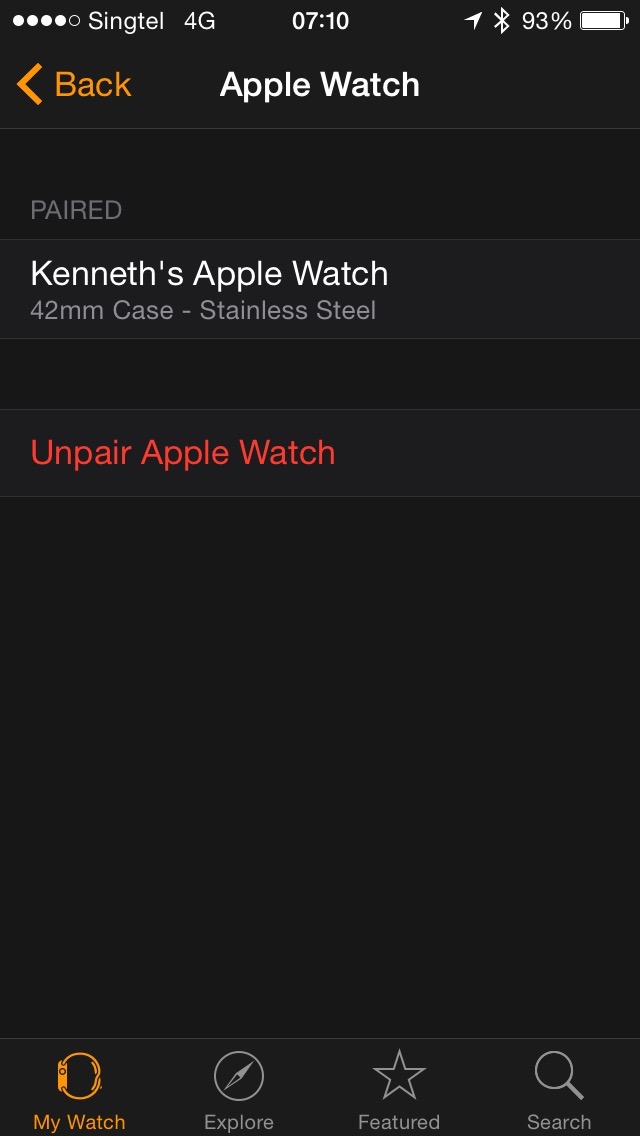
















No comments:
Post a Comment