Date: Sep 28, 2012
For the past few days, my home Internet UPLOAD speed, either from Singtel or ViewQwest has been shown running very slow… As shown… I can have > 80Mbps download speed, but the upload speed is always kept slightly below < 10Mbps.
For days, I have been searching for answers.
I asked ViewQwest if they capped my upload speed? They said NO.
So, I started to do test. And from my analysis, the 10Mbps capped seems to come from my router.
I am using an ASUS NT-56U Black Diamond router. It is one of the best WAN-to-LAN router according to the Router Chart from http://www.smallnetbuilder.com
I love this router… But I just got to find out what went wrong. Then, I found the culprit.
I updated the firmware few weeks ago. And it actually resets some settings.
If you navigate to the EZQoS Bandwidth Management tab…
And if you click on any of the button, such as "Gaming Blaster", you will see the following POPs out.
And here is the fine print notes:
- QoS can be enabled only when you set the uplink speed manually.
- We recommend that you set the uplink speed higher than the bandwidth that your ISP has provided.
So, I see the measured uplink speed somehow was measured to be 10403.42 Kb/s
So, that is roughly about 10Mbps. No wonder, all my speed test result, regardless of using SingTel or ViewQwest always kept at 10Mbps.
So, I changed it to be equal to my ISP speed, which is 100Mbps.
And here is the result… Close to 80Mbps download speed and about 45Mbps upload speed. This is what it used to be. The reason why I cannot get full 100Mbps is because...
1. My CAT6 cable at home was poorly pulled by my contractor.
2. Between my ASUS router and the ONT from my ISP, I am using a Aztech Homeplug. :) That loses a few Mbps.
Now I am very happy.
Btw, you don't have to turn on the Gaming Blaster or any thing at all with this sort of speed.

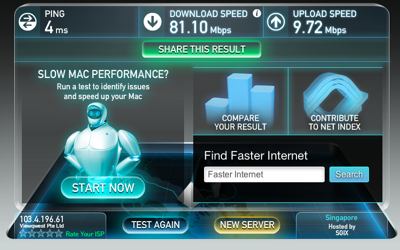




Great helping Stuff...very useful...
ReplyDeleteThis is very informative and knowledgeable.I am very glad to read its article.Thank you for useful information... keep it Up!!!
More info:- Asus Technical Support