Date: Sep 24, 2015
This blog post is for advanced users.
If you bought an original Xiaomi Mini TVBox that is factory dated 2015.06 (June 2015). It will comes with MIUI 1.3.83. This is a new version of the operating system that prevent you from installing third party APK/APP files such as Shafa Market (沙发管家) Apk.
You should already know the following before you start this.
1. What is Xiaomi TV Box.
2. What is Xiaomi TV Mini Box.
3. The reason why Xiaomi Mini Box does not come with USB port. Yeap, there is no USB for you to plug your thumb drive. So, you cannot install 3rd party APK files.
4. What is Shafa Market. Because you can install lots of fantastic apps from here. And you can do remote installation from a PC too.
5. You should know how to run a NAS or sharing a directory from your Windows or Mac. Just copies the APK files onto this shared directory.

You cannot blame Xiaomi removing this and that. That is because the Chinese government really wanted to control what apps you can install on to the Big Screen TV. So, that is why they come up with so much restrictions to prevent all these TV content providers to make sure they comply to the government rules.

But luckily, there is always a “backdoor” or way that we still can do this.
First thing, make sure that you allow to install 3rd party apps. But going to the security settings. The ADB does not work anymore.

You might see this. Try not to upgrade. If possible.

I have tested both version 1.3.83 and version 1.3.98. Both works.

As you notice, starting 1.3.83, there is no 快捷安装 (Remote installation) any more. So, don’t waste

Luckily, we still have the 高清播放器 (Media Player). This is the stock media player that comes with Xiaomi. It is a very power media player. And they have done the network file sharing properly and can search all the network drives available on your network.

So, when you run it, go to 设备 (facilities). You will see all your network drive. I saw both my Synology NAS. I saw my son’s Windows PC. I saw my iMac shared drive too.

For those who does not know what to do. Go learn how to enable “File Sharing” on your iMac. Or google it.
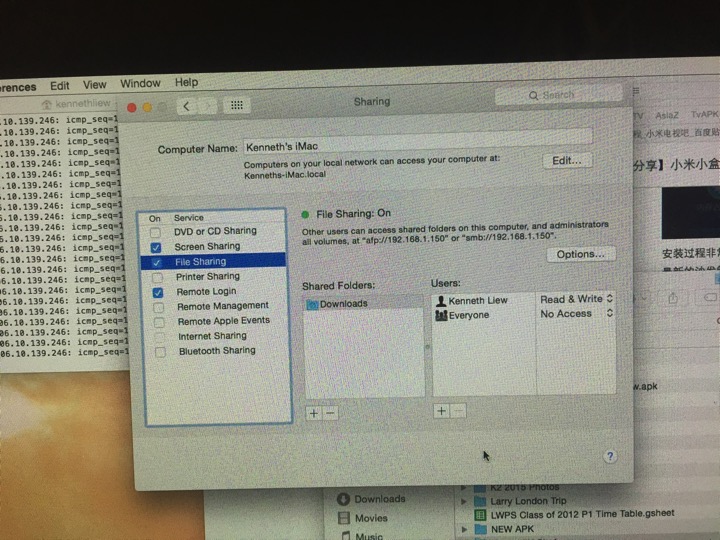
Double click on the network drive.

Usually you will need to key in the user name and password to access the network drive.
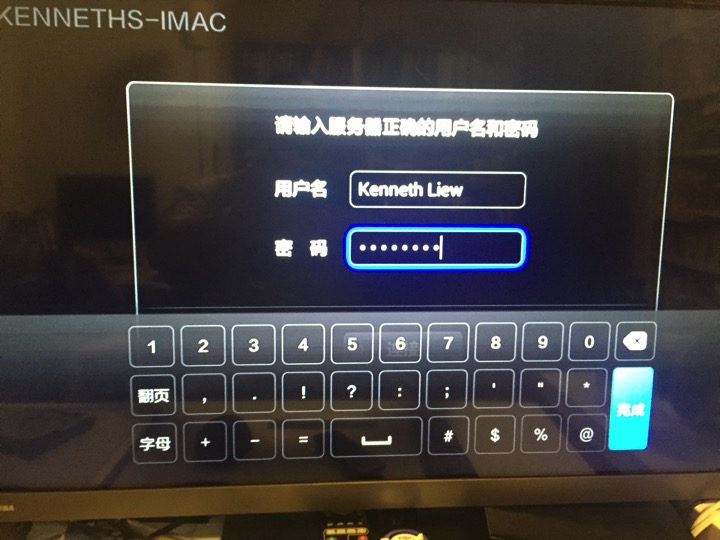
And you are in. For the example, I went into my Synology drive as I already have a folder that has all the APK in it.

And there you go. You know what to do next. Click and install.

As simple as that.

Thanks for the guide. My Diskstation only shows folders fo rmusic, movies and images so it does not show the apk. Is there a workaround that?
ReplyDeleteI nod to 1.3.72 English varson
DeleteThanks for your detail guide. Just to check if I do not own an iMac is there any other alternative to jailbreak it?
ReplyDeleteI use my mobile phone Android base then i download the Shafa apk then i sent it to the Xiao Mi to receive the file from my Mobile phone.. That is much easy. Use Bluetooth pairing then sent it .. Try it out.... It works for me....
Deletefor firmware 1.3.98, after few try, you need go to control center, network & sharing, Advance sharing & disable password required, than move you your Shafa app folder to public folder than will show up on Mi box per above instruction.
DeleteThanks for this post. Worked on my Windows laptop on Mibox version 1.3.98
DeleteI am trying to file share, but it isn't working. I have it set up on my Mac and when I go to the facilities it shows nothing. So I add a folder and type in the ip address (192.168....) and then enter in my user name and password for this Mac and it says that it is wrong. Any suggestions?
ReplyDeleteHi thanks for the tutorial. I am having the same trouble as Michael. When I set up a new device and it asks me for the IP address, should I put in my computers IP address or the numbers following "afp://"?
ReplyDeleteI use my mobile phone Android base then i download the Shafa apk then i sent it to the Xiao Mi to receive the file from my Mobile phone.. That is much easy. Use Bluetooth pairing then sent it .. Try it out.... It works for me....
DeleteMine 1s 1.3.98 but i dun have the ADB option in setting.
Delete
ReplyDeleteHello, I have the same problem as above, when I enter the PC asks me username and password. I have not put any and gives me error . When I try to connect via i.p. I put all the smartphones and tablets but always fails. Thank you
I use my mobile phone Android base then i download the Shafa apk then i sent it to the Xiao Mi to receive the file from my Mobile phone.. That is much easy. Use Bluetooth pairing then sent it .. Try it out.... It works for me....
Delete
ReplyDeleteHi , I try to do with bluetooth but always gives me failed . I said to my tv mini xiaomi not support that file type . My need to change some mini box to send the apk file and it installs ?
Hi, great tip! Tried it out and worked perfectly with my imac.
ReplyDeleteBut, may I ask, a bit new to xiaomi apps... which version and where should I get the Shafa app. Latest version? Directly from Shafa markets site?
Many thanks :)
hi , how do you manage to do it ? i tried file sharing on my mac but was unable to auto detect the drive at all. i end up adding the ip address but it continuously prompt me for password
DeleteHi! First time I tried, had the normal sharing prefs setup on the mac and using an asus router, pretty much everything default, I managed to see the mac, no problem at all. However, when trying again later om same setup and later now using an Apple router it ends up same like for you. No auto-detect and user/psw doesn't work. Working on figuring out a way around it but this far no luck :(
Deletemanaged to put a usb stick with an apk on the router and access. First got a window saying basically that the xiaomi was already set something, essentially trying to persuade the user not to install 3rd party apps... but later got an option to allow installing them in the end anyway which I of course did. But then ready to install the "com.shafa.market_4.8.1_international.apk" got a window saying there was some problem and apk couldnt be installed. So no success in the end after all
Deletexiaomi running 1.3.114 and "com.shafa.market_4.8.1_international.apk" seems not working for me. Anyone with suggestions on a combo that works? Just wanna change interface language and run Pleco or Koda or something.
ReplyDeletehttp://en.miui.com/thread-214086-1-1.html try this an it works
ReplyDeleteHi my mini tv ask for contact number start with +86?? I have no idea what to do.. Anyone have any idea?? I cant even change the +86.. Please help guys..
ReplyDeleteThere are some 'hidden' words in Chinese which allow you to click on them in order to skip number verification. Not hidden but bad contrast text which is hard to notice ,it's on the right
ReplyDeleteHi,
ReplyDeletedo you know how to recover the stock firmware? My mibox mini is in bootloop. Also, system 1 and system 2 cannot be entered anymore.. any idea how to reset this?