Date: Mar 7, 2014
I am on ViewQwest FiberNet Broadband plan. Later in this blog you will see two video demonstrations about the speed of my Internet download which I am very happy about, and the power of full content PPTV. If you are on other network, you cannot enjoy full contents from PPTV, and you might have those annoying advertisement too.
But first let’s explain my simple home network. What I use, and why I choose those routers.
I am using D-Link Wireless AC1750 Dual Band Gigabit Cloud Router (DIR-868L) at home. This is where ViewQwest fibre connects to. ViewQwest does come with its own router, but those given free from ISP usually are “craps” la. Hahahahaha.
When you choose the router, you must select routers that has high enough CPU power and can do fast WAN to LAN downloads. This is important. Most of the cheap brand routers cannot do the job. ASUS is fine. I used to have 3x black diamond running at my home, but now, I only have 1x DLINK router that does the job.
This is to ensure I have the best WAN-to-LAN throughput. http://www.smallnetbuilder.com/lanwan/router-charts/view
From that router, it connects to my new Apple Extreme WiFi router.
Apple WiFi Router is not the fastest in the market. But in this home, there are 4x iPads, 5x iPods, 2x iPhone 5S, 2x iMac, 1x Apple TV. There is only 1x PC (HP Laptop for my wife office work). So, I have to select a product that I think it is best for my Apple devices. So, that is why I have 5x Apple Airport (Extremes and Express) installed in this home to provide seamlessly WiFi network. When I walk out from my bed room to the kitchen, the Airport (WiFi routers) are smart enough to switch to the strongest signal AP to provide internet to my iOS devices under one single SSID.
If you look at the Small Net Builder Wireless Charts, Apple AirPort Extreme is not even listed in the top 13 routers list.
http://www.smallnetbuilder.com/wireless/wireless-charts/view
In between the WAN router and the WiFi router I am using Sineoji 600Mbps HomePlug AV2. That is because OpenNet fibre termination box is in the kitchen washing area and between the kitchen to my network cabinet, there is no Cat6 cabling (my mistake when designing the home Cat6 cabling during renovation)
So, below is the setup to run PPTV on iPad. And my torrent demonstration will download the files on the iMac.
Now, let’s jump into today main topic.
Let’s demonstrate how to download a Bit Torrent TV series file. (Please take note, downloading TV contents may infringe some copyright. This is for demonstrations only, file will be deleted right away).
OK. This is a boring video. What I did is, download the torrent file, and double click on it. Then, let my torrent downloaded (i.e. Transmission) take over and download the file I want to download. In this case, I choose “The Big Bang Theory episode 16 of season 7. They just showed it last Friday in US. Of course I can watch this on PPTV. But it still takes PPTV half day to place it onto their content page.
I downloaded a 720p file which is good to watch on the Apple TV. It takes about 2 minutes to download.
Last time, I used to take a long time.
The next video I wanted to show is the PPTV. You actually don’t have to download those torrent videos. If you know Chinese, then, you can go to PPTV and watch the ultra HD version. It is as good as the 720p file you have downloaded.
Things to note here is...
on ViewQwest network
1. No advertising.
2. The PPTV video almost launch in 1-2 seconds.
3. All videos played in HD mode.
4. The contents itself is different. You will see a large selections of contents. Few thousands shows.
5. The contents are very new. All Korean, Taiwan, Hong Kong, US or UK shows are up to date.
OK. I have my 4 cores 8G Minix Neo X7 player running PPTV apps on the Android dashboard. So, I can enjoy this on that TV set top box.
So, that is what I call fast.
So, when I read the newspaper this morning about the “Who’s the fastest?” I have lots of doubts where all these data are collected.
And how data is collected.
And are those data collection points equal or similar? Some people uses fast PC, some uses slow.
Most people don’t know how to design their Internet network and Wifi network at home.
So are the data collection points amateurs or pro?
http://www.ida.gov.sg/applications/rbs/chart.html
Then, I login to IDA website, I see these data and graphical charts.
About price.
About Download Throughput.
Note that you can actually download 209.2Mbps over a 200Mbps link. Wahahaha.
So, I must questions why? 200Mbps is the cap and maximum size, and how can you draw more than 200Mbps if you got a cap again?
See what I mean?
Upload throughput.
Latency.
Packet loss.
From the 5 charts, you cannot really tell what is the performance as you do not know where do they actually ping to, and download from.
What they have to demonstrates is very simple.
1. Look at the proxy statistics find out the top 20 websites. And measure the time to get to these 20 websites.
2. Look at the experience of general users, figure out what they use the Internet for? Like me, I watch TV. So, what is the experience of this TV watching on the Internet on each broadband.
Very simple only.
All ISP providers buy from the same First Tier. So, there isn’t any difference. The only difference is the market value what they can give you. And how they control traffic over the Internet.
So, we need to know how these data is collected. What is the sample size? is it collect over night? or done at any particular timing, etc.
Is it done randomly?
For me, I read the paper, and thought of doing a video, so, I immediately go in the room and shoot the video.
I am very confident as I watch TV on my Apple TV or TV media box or iPad all the time and that is what I experience.
So, at any thing, I am sure I can produce the same result.
But for these data from the website? I am not so sure.
Are these done from 3rd party?
How is it being done?
Who is the tester?



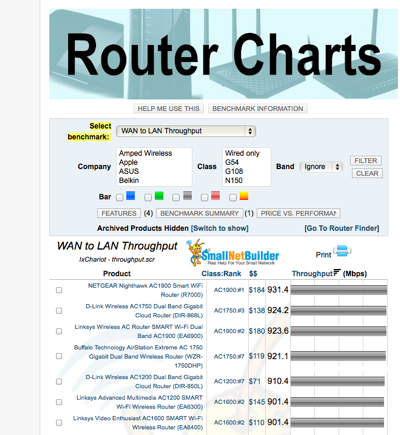

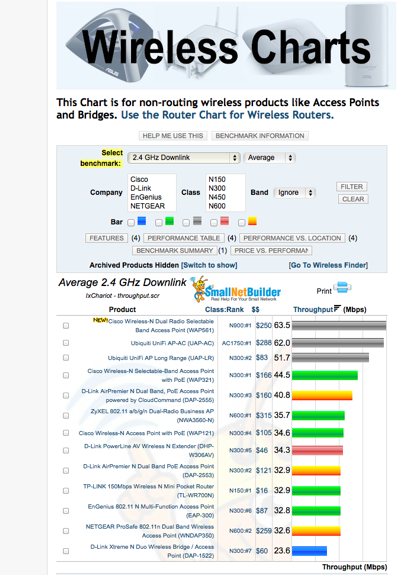






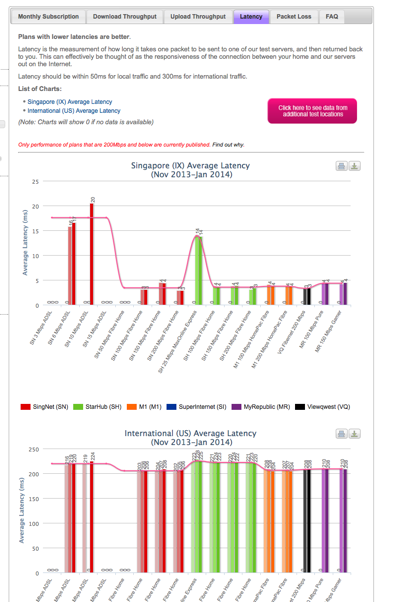

IDA should engage you.
ReplyDelete