Date: July 11, 2013
Disclaimer: This article is intended for people already have Apple TV, who knows what is Plex, and knows how to run Plex, or knows how to run Plex on the Synology Diskstation (if have one), and who knows how to edit a text file on iMac, and knows how to set "static IP" on the router to fix the IP on the iMac, and knows what is a "DNS". :)
The white hackers has done it again.
If you have a Plex Multimedia Server running on your Synology Diskstation, then, you can use this hack to run PLEX of your New Apple TV.
How to do it? Please read this link. http://www.appletvhacks.net/2013/06/07/how-to-install-plex-on-non-jailbroken-apple-tv-2-and-apple-tv-3-mac-tutorial/ , There is also a Tutorial for Windows.
The Concept is very simple.
1. Change the DNS on your Apple TV to a server, such as your iMac. This iMac must have a fixed IP address. So, when Apple TV needs to go to the Internet, the DNS will route all DNS requests into your iMac.
2. On your iMac, download the PlexConnect program. Change and modify the "Settings.py" file so that it is point to your "original" DNS, or your ISP DNS, or your Magic DNS.
3. Run the "./PlexConnect.Py" in Sudo (root) mode. And wala….
You can see it is running a lot of things behind. Including DNS servers. And it also detected my Plex Server is on my Synology Diskstation within the same subnet. Cool! No need to configure lots of things.
4. So, back to the Apple TV. You now need to run the "Trailers" app. And this Trailers app is just the same old Trailers app that is going to contact Apple Server, to get a set of XML definitions back. And after you change the DNS to run on your iMac, now, the iMac is actually returning the XML of your Plex movie instead of the actual Apple Trailers website. Wow, that is cool! It is a cool way to hijack the shows and return totally different things. And all the media files are on your Gigabits network. HaHAHaHaHaHa
5. And then, it will display on the Apple TV. This screen has changed, and it is my Plex directory structure.
All the movies and TV Shows that is on my Synology Hard Disk / Diskstation, are displayed here.
All the movies and shows are categorised by Plex.
I am impressed.
The quality of the shows is quite good.
HaHaHa… I am running 20Mbps streaming at 1080p shows.
At the moment, I am using Android TV box to do that job. Roku TV + Plex does not work for me, as it is too slow and Roku box does not allow you to change the DNS. Now, I will use Apple TV + Plex method to play my media files. Cool!
Try it!



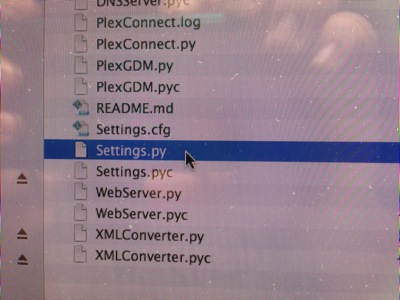









No comments:
Post a Comment