Date: Sep 24, 2014
A week ago, I reported that Xiaomi MiBox UI / iCNTV does not work with ViewQwest Network anymore. When you boot up the box, it immediately goes into this screen. of course, there are ways to get around this, but not using the stock iCNTV UI. But we somewhat felt incomplete. hahahaha
Yesterday, ViewQwest Network team contacted me and asked me to try and test as they seems to have solve the problem.
So, it seem to me that it is a Cat & Mouse Chasing game.
The Chinese trying to block and close down these Geo-unlock IP address.
And the local ISP trying very hard to undo that.
But I got to give a big clap hands to Viewqwest for solving that.
Root cause is some home IP has been blocked by the Chinese iCNTV.
So, I turned on my Xiaomi Box just now. And YES. It passed the verifications. And the UI came out.
Select a TV Series.
CDN19 pop out without any problem.
Getting the content from CDN19. No problem.
And movies play after that.
Let’s record a video to show this. :) Now we can enjoy Xiaomi again.
And it works on Xiaomi TV too! Yes… Xiaomi TV. That’s the one sitting in my office. Hahahahaha





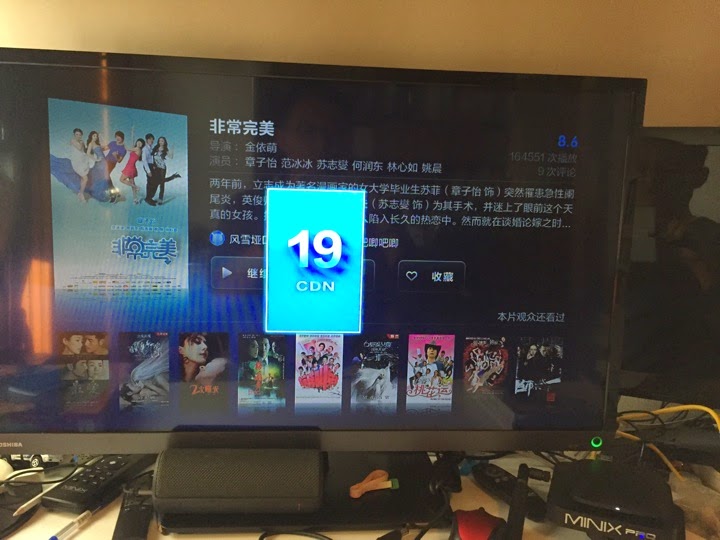



Hi,
ReplyDeleteMay i trouble you to confirm if icntv is still working for you as of 27 Oct.
Thanks