Date: Sep 23, 2014
UNBOXING
It has arrived.
No joke. The TV itself and the sound bar weight 23KG. Not to mentioned the subwoofer which is another 11KG. So, the total of two box is 34KG.
The dimension of the box.
OK. Xiaomi TV is NOT so green on energy savings. It is rated #3 on the green energy labelling.
Very simple and clear instructions.
The panel. Very thin bezel. But the finishing … err.. not as good as it looks.
It takes few people efforts to assemble the legs.
Woohoo… its 220V power plug.
Immediately once you turn on, it will ask you to pair the bluetooth remote control.
Take note, the remote control has to be pointing very near to the bottom right of the corner there (very near) so that it can pair successfully.
Follow by Wifi Setting.
Network setup done!
Next is to pair the sound system.
The sound bar looks like this.
The wireless subwoofer.
And welcome to Xiaomi TV user interface.
The applications is at the back.
INSTALLING SHAFA GUAN JIA
Let’s look at the stock iCNTV program.
ISP: VIEWQWEST
Network Type: WiFi
Product: FreedomVPN
Let’s go in iCNTV and choose a show.
It goes into CDN19.
And it stream without problem.
But the quality of the movie looks like SD version.
Please take note, you need to be on ViewQwest ISP network in order to watch this.
Note: We don’t have SingTel, Starhub, My Republic and M1 network to test. We know iCNTV does not work on most of all of them. We are guessing, because the Xiaomi MiBox 3 does not work on these network. So, we assume it cannot work. You have to subscribe to ViewQwest & Freedom VPN in order to get it work.
The picture quality of the TV is nice. And the sound quality boleh tahan.
Let’s pop in a USB disk to install the Shafa App Store.
OK. NO NEED TO JAIL BREAK IT!
It works to install external APK files.
Let’s install a couple programs.
The TV looks good.
Looks thin and sharp.
Let’s try out PPTV on Xiaomi TV app on ViewQwest Network.
Everything is very smooth. No lag. No buffer. And can see the real real China version.
Note: If you are on SingTel, Starhub, M1, and My Republic, you will likely get “INTERNATIONAL VERSION” which does not have a lot of shows.
Let’s run some other show.
The real real China version will give you all the new show. Gothem is just came out from the US a few hours ago.
Below the TV, there is a touch sensor.
It is very cool, you can select the TV control from here by touching that panel.
The rectangle TV box on the left screen is to show the TV source.
Usually if you plug in the Cable TV, it will show there. Selecting it, will enlarge the TV programs.
Install Pudding TV to watch China Voice.
China Voice.
I also installed the Cloud TV.
Use this to watch Discovery, National Geographic, HBO and so on.
SUMMARY
1. Xiaomi TV cost about RMB 3999 in China.
2. It is about 34KG all together to ship it over. It is heavy, no joke.
3. The shipping cost can range from S$300 to S$600 for the shipping.
4. If really want to buy, please go Taobao. Or contact my buying agent, Amy Li. cinagoods@hotmail.com
5. It is just like the Xiaomi MiBox 3.
6. The interface is a bit different. But it works the same.
7. You do not need to jailbreak it.
8. You can install any APK / Applications by using USB.
9. I am using ViewQwest, and it works superbly on the ViewQwest network with Freedom VPN.
10. I am really not sure about other ISP. But judging from the Xiaomi Mibox 3 performance, I am almost sure that the TV will behalf the same way.
11. Use Guang Mang Ti Yu for EPL.
12. Use PPTV to watch all fantastic show.
My recommendation, if you can find cheap ways to bring back, buy!
[Updates Sep 26, 2014]
13. It does not come with wall mount kit. And I do not see any possibility of wall mount brackets behind the Xiaomi TV. The plastic is a big soft behind, so, my guess is there is no wall mount for Xiaomi TV. So, for those who is looking for wall mount, I don’t think you can.
14. Xiaomi suppose to be Apple of China. They copy every thing from Apple. But since Apple does not have TV, so, they can only come up with their own interpretation of the TV.
HaHahaha. Look at the metal, it is 4 pieces of metal joined together. The edge can be a bit sharp too. Now, look at Samsung TV. It is one whole piece of metal. But for the price of RMB 3999, and you get Soundbar, Wireless subwoofer, and a sleek TV. It is damn good liao! So, please do not expect it has Samsung or LG quality, as those are selling 3 or 5 times more expensive prices.
So, please lower down your expectation.
15. You can also download the remote control App to control the TV.
The App.
16. For this TV, we are very lucky that a friend of ours have arrange a container to ship his goods, and my friend actually asked if he can "lompang" the TV into his container. So, the cost is minimal. If you know any one is moving back from China using container, you can ask favour too. Otherwise, 34KG will be very heavy lor.



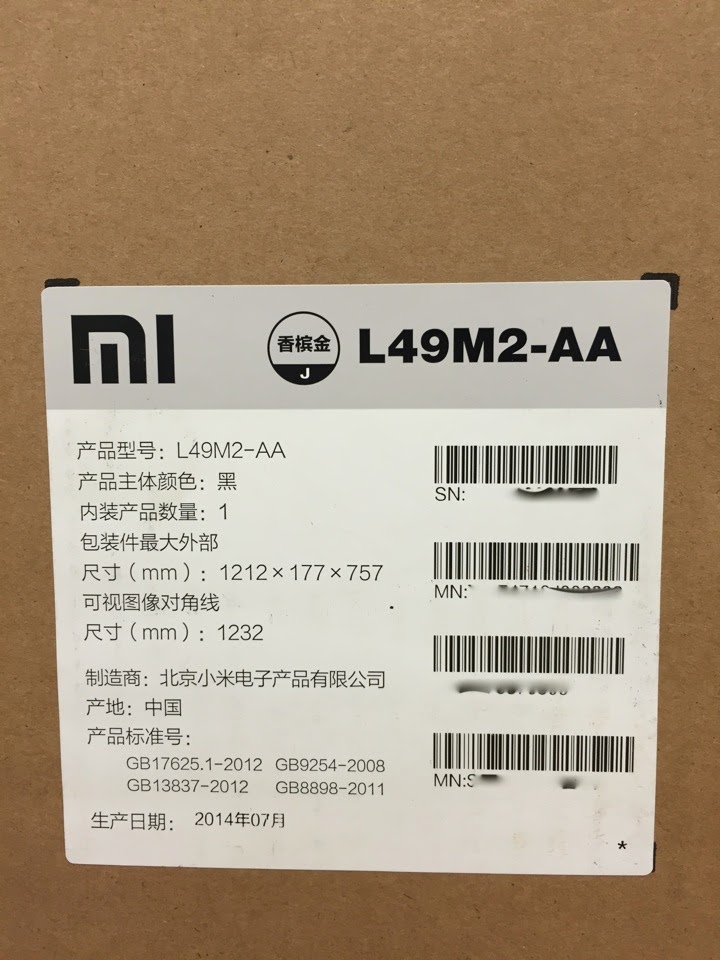

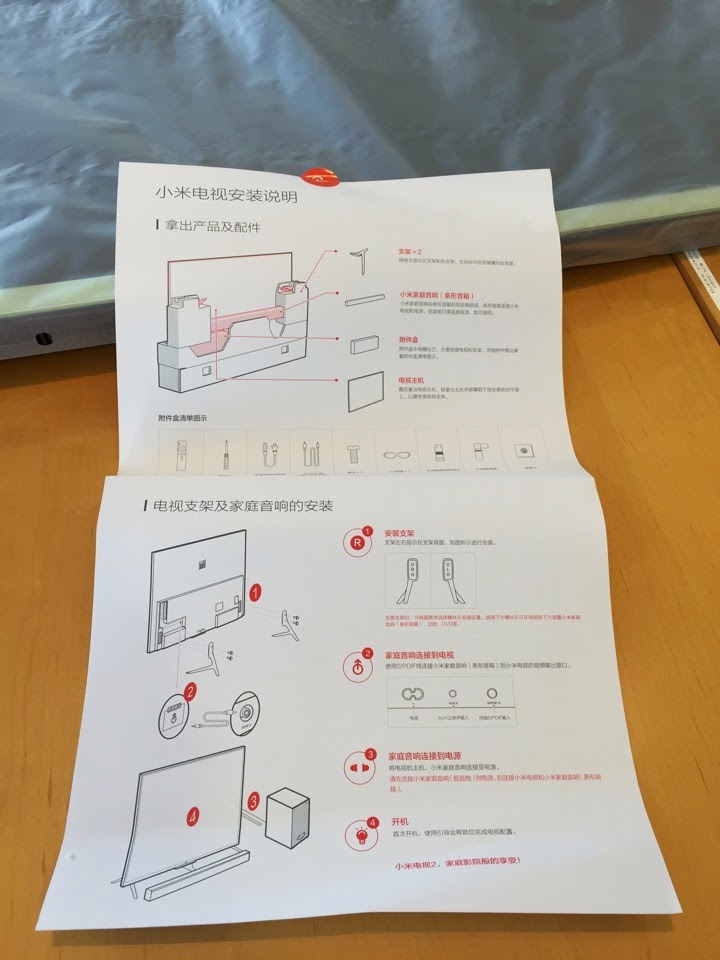

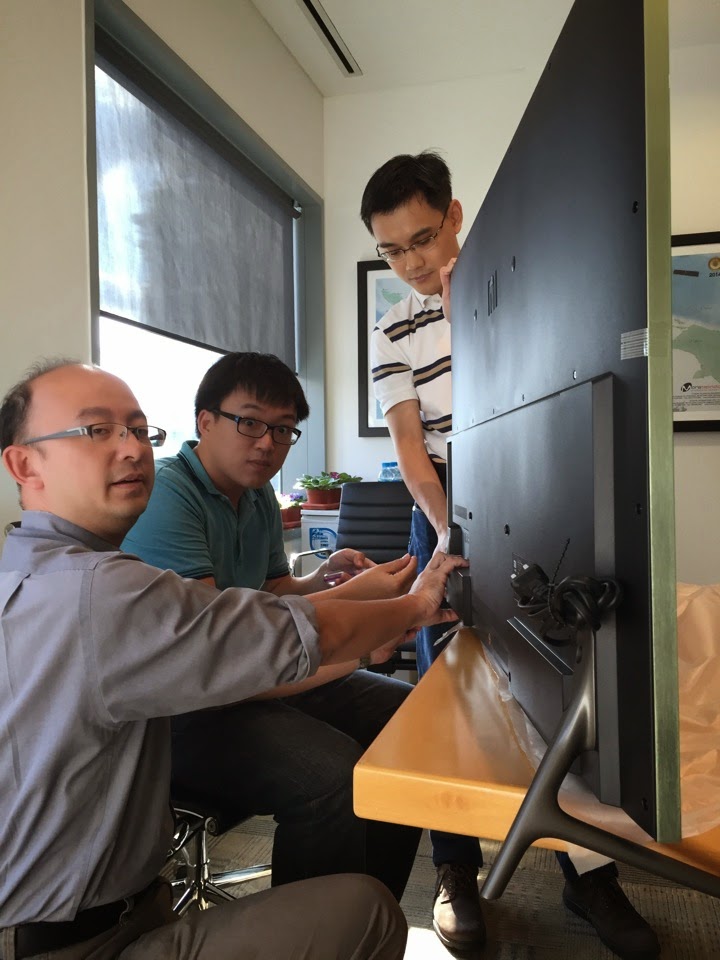












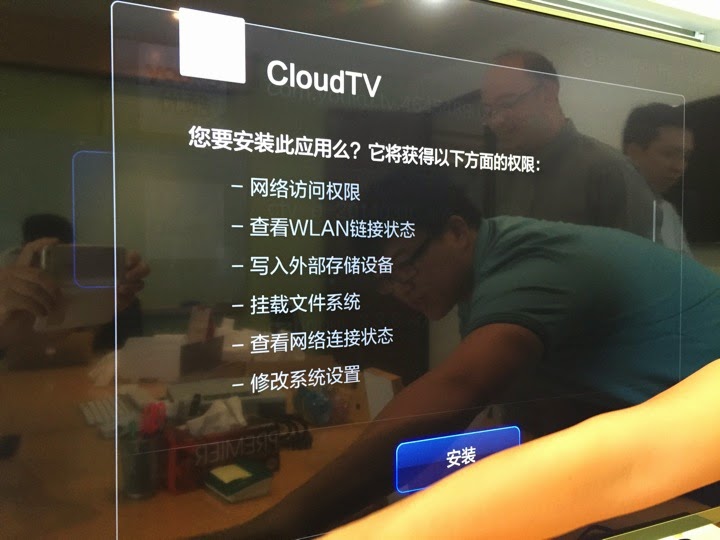


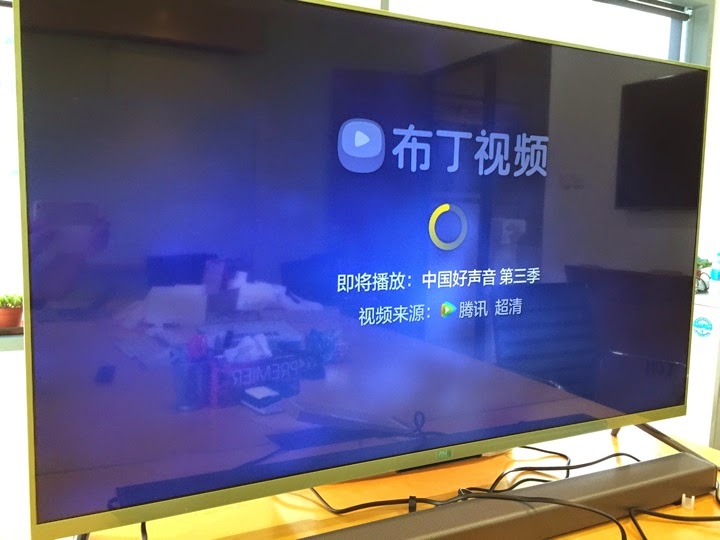




Thanks for the review! U can get the wall mount from:- http://www.lelong.com.my/xiaomi-mi-tv-2-mitv-mounting-kit-cavarii-155698561-2015-10-Sale-P.htm
ReplyDeleteNice article! I'm setting vpn on my tv now but the vpn software only allow user to import profile from SD card (the tv's internal memory). Do you have any idea on how to transfer file from my thumbdrive to the TV's internal memory?
ReplyDeleteI think there are some app that you can copy files or config from external sd card to internal sd. Try those?
ReplyDeletewhat is the dimension for the subwoofer box?
ReplyDelete"please do not expect it has Samsung or LG quality" you are speaking in term of sturdiness or the screen?
ReplyDeleteActually, the picture quality of MiTV2 is as good as that of Samsung and LG. The only difference is that Xiaomi's brand name is not as glamorous as Samsung's and LG's. However, some people are more willing to part away more money just for a brand name.
ReplyDeleteVery nice details thank you
ReplyDelete