Date: Sep 30, 2013
[UPDATED NOV 3, 2013]
Ok, I take it back. I have said sometimes ago that Sony’s Camera App (a.k.a. Play Memories) is sucks!
That is because I run the App on my iPhone 5. It hangs a lot, and sometimes crash.
But yesterday, was the first time I run the "Play Memories” (Sony App) on my iPhone 5S, and to my surprise, it never hang on me at all. After taking the photos, the photos are quickly processed and transferred to my Camera Roll, and I can even do all the sharing very smoothly.
So, as a conclusion, If you want to own a Sony Cyber-shot DSC QX10 or QX100, better run it on a iPhone 5S. (of course, you got a choice to run it on Android or the Sony phone.)
Here are some of the gorgeous photos taken using either the QX100.
荷花.
Kay Kay with his funny V-finger smile.
Musical Instruments by QX100.
Building cards by QX100.
A sleeping prince (QX100).
It is easy to carry. It is not bulky. It is easy to attach on a tripod. And it runs perfectly on iPhone 5S.
This shall be my camera for my upcoming Taiwan trip. Instead of brining my Super Zoom HX200.
[END OF UPDATE NOV 3, 2013]
I like to blog about a lot of things.
Especially blogging about the growing funs and pains of my two sons.
Usually, I like to use my Sony Super Zoom DSC HX-200.
Although strictly speaking, it is not a DSLR (my wife says cannot change lenses), but I like the way how it can Super Zoom to shoot very nice photos.
However, it is too big to carry around most of the time.
So, when Sony announced the QX10 & QX100. I like it! And almost immediately, I pre-ordered it from Amazon.
What is it?
It is a smart camera lens that has WiFi & NFC capability so that your iPhone or Android phone can connect to it and act like a ViewFinder. The smart lens can attached to your smart phones, and you can either use the soft shuttle or hard button shuttle to take photos.
The most amazing thing is, it is SMALL.
Well, today, I received both of them via DHL.
I am not going to write a full review, but rather would like to share my experience and comments.
The books looks like this. Feel a bit like recycle hard board material.
The lens are placed in this plastic like bag. The feeling of the bag is also feel like recycle material kind of feeling.
The black cup that place the lens. Underneath are the manuals and cables with some additional card boards.
Everything looks pretty "cheap". But I am guessing those packaging are using recycle materials.
Contents of the box. Nothing much. That black round thingy is the holder to hold the lens that clip onto your iPhone.
I am very sure this is a proprietary battery. Only fits into the QX series of smart lenses.
The model is Sony Lithium ION N Type Model: NP-BN.
This is the QX-100. This is the hard button, so, you can detach this lens from iPhone, and then, start pressing this shuttle to take photos. And thru WiFi, it will transmit the photos (2M) and save it on your iPhones. If you save as 18M files, then, the photos are stored on the MicroSD or the Sony Micro Memory Stick.
So, I bought the SanDisk Extreme MicroSDHC UHS-I Card for it. You need these to take movies/videos and high quality photos.
The one I bought can transfer the images at 80MB/s (533X).
OK. Made in China.
This is the ON-OFF button. And the NFC logo there too.
This is where you slot in your battery.
Wait now. The SSID. So, all you need to do, is to make your iPhone to connect to this WiFi SSID. With the given password.
Seems very easy to setup.
Then, you have to download the PlayMemories Mobile Apps for iPhones (or Android) in order to launch the ViewFinder.
Let's turn it on!
The QX-100 comes with Carl Zeiss lenses.
Wow! The Quality of the photo is amazing. The focus is on Kay Kay. Look at the hair on his hand. and Jay Jay sitting at the background with no focus.
(Full Size Photo Above) https://docs.google.com/file/d/0B_2LIa_dWu8sTlc5QUxRNXk1U28/edit?usp=sharing
Here is another photo. Look at the Count Dooku. It is sharp. And the background is not focus. Very nice photo taken from QX-100.
(Full Size Photo Above) https://docs.google.com/file/d/0B_2LIa_dWu8sWUdQRmR2S21tcUk/edit?usp=sharing
The View Finder is great. Not a whole lot of features yet, but I am sure Sony is working on it. This photos I taken using iPhone Camera, and you can see a lot of pixels and noise.
This is another photos taken using QX100.
It is very sweet to see the face color so warm and nice and natural.
(Full Size Photo Above) https://docs.google.com/file/d/0B_2LIa_dWu8sc1hjTVRkMDJOSXc/edit?usp=sharing
Now, let's turn on my QX-10.
It is much lighter than the QX-100.
It is using Sony Lens G. Don't know what is that. But since it is cheeper than the QX100, this should be a cheaper Sony own developed lens gua.
This photo is taken using iPhone 5 Camera.
As you can see, I tis Jay Jay. And there is a lot of noise. Because the background is brighter, and the lunch table light is yellow and dim.
There is a lot of noise and you can tell from the pixels from the photo below.
(Full Size Photo Above) https://docs.google.com/file/d/0B_2LIa_dWu8semVoN0Z3U0s2c2M/edit?usp=sharing
Now, you take a look at the photo taken from the same lighting, same bright background, and same dim and yellow lunch table light.
Did you see the different. See the skin color, the tone, it is much nicer. No noise. And this is shot from QX10. (Not even QX100, which I have used up the battery just now, have not charged yet.).
(Full Size Photo Above) https://docs.google.com/file/d/0B_2LIa_dWu8sMXh1UzlfdzFXMW8/edit?usp=sharing
And if you put the iPhone 5 photo (top), and compare it to the QX10 photo (bottom), immediately you can spot the difference at low light situation.
I AM TOTALLY SOLD. :)
(Full Size Photo Above) https://docs.google.com/file/d/0B_2LIa_dWu8sVnRXNExRRzVOX1E/edit?usp=sharing
With QX-10. The fishes in the tank is moving. And this is what I got.
(Full Size Photo Above) https://docs.google.com/file/d/0B_2LIa_dWu8sZ2pDakF3NEFVa1U/edit?usp=sharing
And with the Intelligent shooting, it knows only the hand is moving. So, take a look at this shot. I am very sure that iPhone 5 will give you a blur face.
This is another shot of Master Yoda saving it into higher "original" quality. The file size is 4.1MB instead of 300K+.
(Full Size Photo Above) https://docs.google.com/file/d/0B_2LIa_dWu8sTy0zOExFMlNaVVE/edit?usp=sharing
WOW! You click on the above file (Master Yoda) and then, you can zoom further. And this is the details of the image you are taking using the QX100.
Of course, you can take video too.
But the videos file is save on the Micro SDHC card. Not to worry, as you can copy it over to your iPhone 5 easily.
After you taken the great photos, you can share it out immediately. By pressing the Share button.
You can share it in a lot of ways.
Once again, a last look at the shooting options. It is a pretty neat camera.
OK. It is time to charge you guys. Good night! (Takes less than an hour to fully charge them).
And IDA sure approve this. Because it has NFC and WiFi component in it.
So if you blog and you need to have a lighter and easy to carry camera, this can be the great camera that you are looking for.
I bought it from Amazon.
One last thing. You can attached a tripod to it too.
I think Sony has figure a few things out and slowly come back to focus on great products. They almost lost the battle. But then, they came back. The 4K TV is nice. The waterproof phone is nice. And now this, the NFC/WiFi Smart Lens is great! Hope they do well on their PSP and PS3 game console. That one, they loosing the battle even faster. HaHaHa.

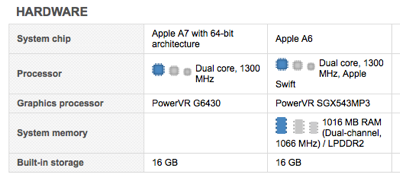









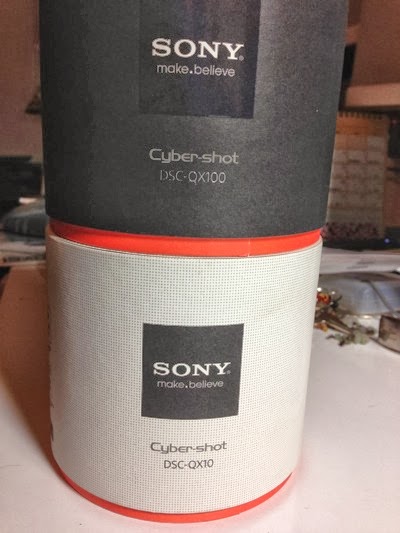


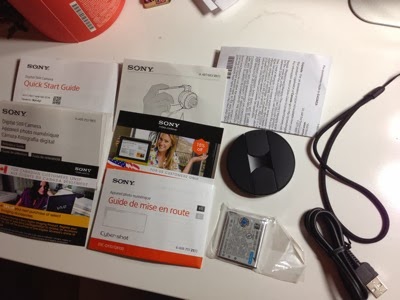








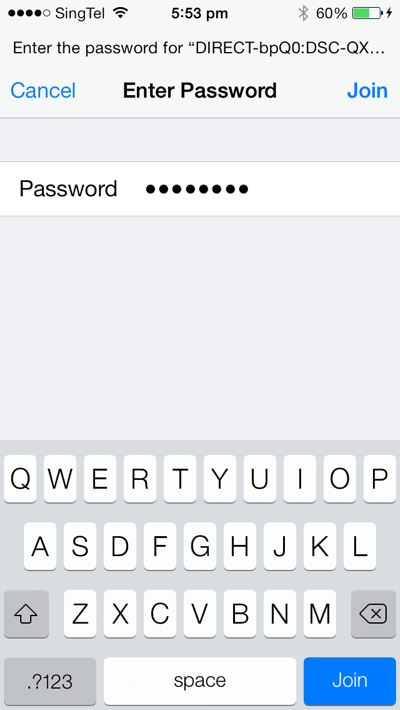






















No comments:
Post a Comment